AutoProtect Bypasses iPhone Lock Screen Passcode When On A Specific WiFi Network [Cydia]
If you are even remotely concerned about your iPhone, iPod touch or iPad’s privacy, lock screen passcode is the most rudimentary measure that can (and should) be taken, and previously reviewed Cydia tweak, CleverPin, makes that passcode intelligent enough to automatically disable itself whenever the device is connected to a trusted WiFi network, for instance, the network at your home or any other location where the chances of your privacy getting violated are minimum. The tweak also offers some other useful options (like defining a time period during which the passcode will be disabled), but you have to pay $1.99 to get it. Meet AutoProtect, a new Cydia tweak that provides the same functionality for free! The tweak will take into account your current Wi-Fi network, and if it is one that you have already specified, the lock screen passcode will get bypassed automatically.

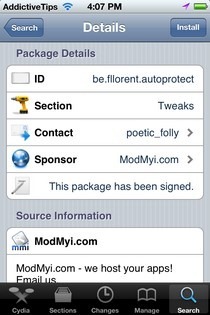

AutoProtect is available in the ModMyi repo of the Cydia store, and once you have downloaded the tweak, it will add a new menu to the Settings app of your iDevice. From the AutoProtect menu, you can configure the passcode bypass functionality. Just toggle on the button marked Enabled AutoProtect, and then enter the name of the trusted network under the Authorized WiFi Network field. Once you have done that, hit your device’s Home button, and AutoProtect will work its magic automatically. If you are currently using the added Wi-Fi network, the passcode should now be temporarily disabled. As soon as you wander out of the network’s range, the passcode protection will come back on. The tweak uses the network name as the criteria for disabling the passcode, so its umbrella might not be completely foolproof, but that should be a very rare occurrence.
AutoProtect is the kind of tweak you just have to employ once, and then forget all about it. There aren’t too many complicated settings, and the configuration procedure is extremely simple. To top it all, the tweak is available for free in the Cydia store. So, if you have a passcode set up on your iDevice, do give AutoProtect a try, as it can counter a really annoying problem. Admittedly, AutoProtect does not provide users with extra options like some of its competitors, but it does get the job done without too many bells and whistles, and if you are just fed up of having to enter your passcode even when you are certain that no one will touch your device, this tweak is the perfect option for you.
