Automatically Update Android Market With Market Updater Utility
Android Market updates are usually rolled out to US Android users first and then to any other geographic location. At times some non-US Android phone users need to side load Android Market in order to upgrade. Scumpinato, XDA Member and Android developer, has managed to brew a script that let’s you update to the latest Market version even if you don’t reside in US. The script is deployable on any Android device with root and is a simple one click solution to update your Market.

Here is the step by step guide to update your Android Market with Market Updater Utility:
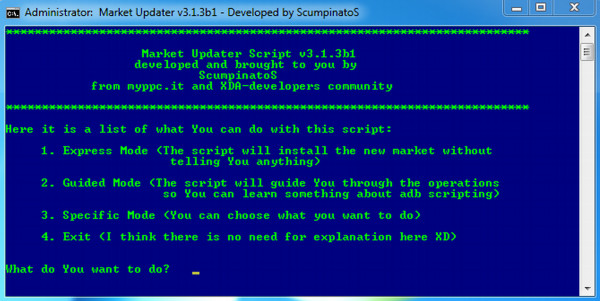
Disclaimer: Please follow this guide at your own risk. AddictiveTips will not be liable if your device gets damaged or bricked during the process.
- The first step is to download MarketUpdater.exe.
- Once done, connect your phone to the computer and enable USB Debugging. You can enable USB debugging by going to Settings > Application > Development and checkmark USB Debugging.
- Now double click on Market Updater executable file and wait for the application window to open.
- Once the command window opens, type 1.
- |now sit back and relax while MarketUpdater performs a Market update and makes your phone able to receive direct updates rolled out by Google.
- Once the process is complete, reboot your device.
- After rebooting launch Market and see if you have the latest version.
And there you go! Your phone will now receive all Market updates without any botheration of side loading the app or tinkering with system files. Most of the users confirm that this hack works fine and does what it says. In case you are facing any issue or want to contact the developer, then head to the official XDA thread posted here.

Thanks..worked like charm
does not update on samsung galaxy mini but brings me to a page thats ask me to download,weird