Automatically Send Text Messages (SMS) From Android When Near A Predefined Location
When you’re driving to a friend’s house and you want them to know you’re almost there, using your phone to send a text or connect a call becomes an ordeal you would rather avoid. What if your mobile device could automatically send a text message whenever you were within a predefined radius of your friend’s place? It would make your life easier wouldn’t it? Well, if you’re an Android user, you’re in luck for we have just the freeware for you. Imcoming for Android lets you set multiple locations, each with its own proximity radius (least count: 1 mile), entering which makes the application send a predefined SMS alert to a selected group of people from your contacts list – particularly useful for organizing meetups or letting your loved ones know that you’ve reached your destination safe and sound. More info after the jump.
There isn’t much to the app. It could have been slightly easier to use, though. As of this writing, the app does not automatically detect your location. Selecting the tool on the top-right, locations can be pointed out on Google Maps and subsequently tapped to add a proximity radius and a custom auto-text that will be affiliated with only that location.
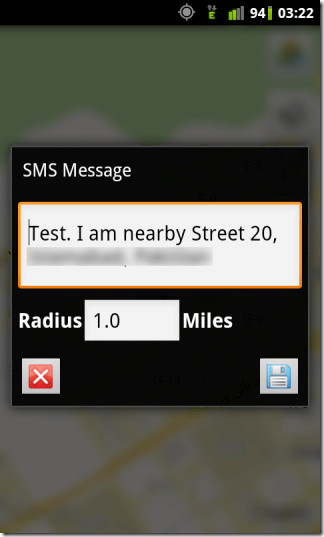
Locations may be removed by pressing menu on your device and tapping any of the three options that appear as per requirement. To remove locations one by one, tap the Delete option to select from a list of all saved location labeled by their affiliated SMS alerts. The icon that appears at the site of an added location can be tapped to customized the message body of the automatically generated SMS alert. By default, the application adds a greeting along with the address.
After adding at least one location, you may tap the green play button on the right to start the service. Tapping the play button will take you to a list of all contacts stored on your device. Any contacts you select from this list will receive auto-texts for all added locations.
Once that is done, the application continues to run as a background service and provided the GPS remains enabled, keeps sending auto-texts to selected contacts whenever the device comes within the specified ranges of the saved locations, displaying an “SMS sent” notification in your status bar each time.

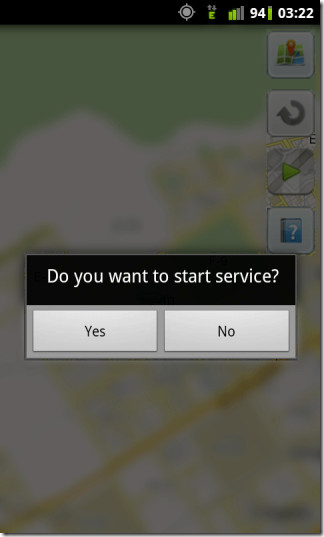
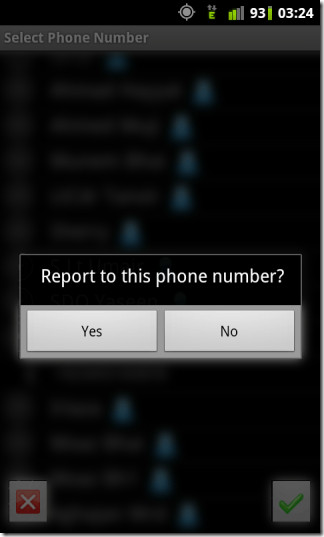
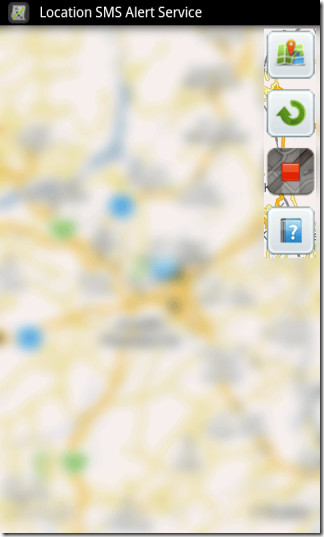
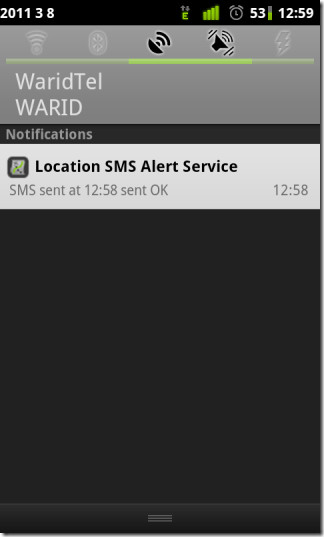

please send the link
I use this app “FindMeOnTheGo” in google play, it is easy to share my locaion in two steps.. my childern are also using it
Check out Location Alerts
app for iPhone which schedule future text and calls based on the location.
Download from
iTunes:
https://itunes.apple.com/us/app/location-alerts/id567479415?mt=8&ign-mpt=uo%3D2
Looks like Smzone app on Android Market
Awesome post! What theme are you using?
The theme on the phone? Cyanogenmod 7’s built-in ‘System’ theme.