Autodesk Pixlr-o-matic: Add Retro Effects To Photos [Android & iPhone]
If you are looking for a simple-to-use and quick photo editing/sharing app for your smartphone, then Pixlr-o-matic qualifies as a worthy candidate. Pixlr-o-matic adds to the list of fast flourishing Android & iOS photo editing apps for smartphones and being the handiwork of Autodesk Inc. – developers of AutoCAD WS and SketchBook – its high quality comes as no surprise. The app sports plenty of unique photo effects and frames which you can apply to give your images a vintage look.
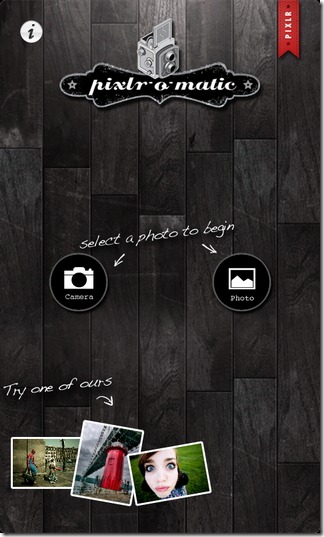
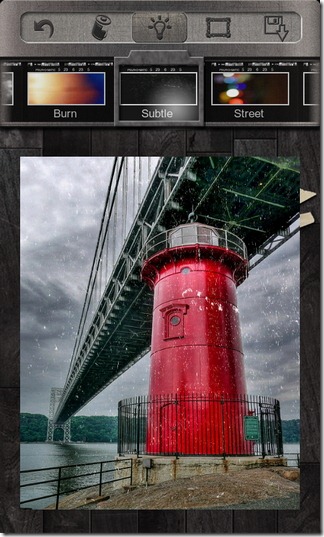
Like all apps that come from renowned developers, Pixlr-o-matic too, looks like a true, professional and polished article with a neat and user-friendly interface. With just a few taps and swipes, you can create vintage style photos and share them with your friends. The app’s home screen sports a Camera button (for capturing quick snaps) and a Photo button (to pick images stored in your gallery). On the bottom-right of this screen, you can see the last photo that you worked on while on the left side, you are offered a couple of sample images to apply various filters and effects on via Pixlr-o-matic.
Once you pick an image of your liking, you’re taken to the image editing screen from where you can try various filters, effects and frames to apply a brand new complexion to your images. The toolbar at the top of this screen presents you with five buttons. The three buttons in the middle can be tapped to preview and apply various effects and borders while buttons on the extreme left and right on this toolbar take you back to the home screen and the image saving/sharing screen respectively.
To browse through photo effects and borders, tap one of the three aforementioned buttons and swipe left/right on the various effects to preview their effect on the selected image. Once done with the editing, just tap the save button to launch another screen from where you can check the end-product and opt to either save your effort to the SD card, export it to another (installed) app or to imm.io (after adding a brief description). imm.io link to the exported image can be opened directly or you can simply copy this link from the app.
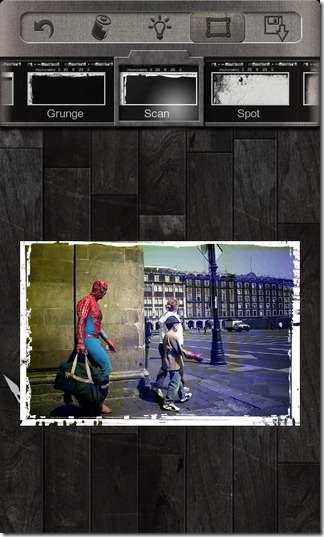

App stores across all popular mobile platforms have been bombarded with photo editors of late and the Android Market is simply no exception in this regard with apps like Photolr, Lightbox, PicsIn, Magic Hour and plenty more available to the users. Although Pixlr-o-matic might be short on features as compared to some of the aforementioned apps, its sleek and stylish interface, eye-candy effects, quick photo capturing, editing and sharing features are appealing enough to have you take it for a spin.
Download Pixlr-o-matic for Android
Download Pixlr-o-matic for iPhone, iPad & iPod touch
