Auto Launcher: Set Multiple Android Apps To Launch Automatically On System Reboot
In March of this year, we covered an Android app called Auto Start, which allowed users to pick one app of choice that they wish to be launched automatically upon system reboot. Although the app worked effectively with said feature, but the option of selecting a max of just one favorite app is something that might’ve left many users yearning for availing the liberty of pushing, say, one or two more additional apps to the auto launch list. If you’re among these users, you’d be glad to know that there’s now an app available in the Google Play Store that lets you select as many apps of choice as you like to be right in front of your eyes each time you reboot your device. Available in the Google Play Store by the name of Auto Launcher, the app saves you from the hassle of manually launching your most frequently required Android apps upon each system reboot. Auto Launcher also brings the option to set custom time interval that you want to set as the delay period before the next app is launched. Last but not the least, it also supports a feature that automatically hides the last launched app after the specified time interval.
Now that you have a tool such as Auto Launcher available at your disposal, you can set your Android to automatically display your family photo instantly upon system reboot followed by the launch of your favorite news reader, then your Gmail client, your desired instant messenger, music/radio player, stock quotes, and so forth. That said, the app offers no control over the order in which the apps should be launched. All you get with Auto Launcher’s main interface is the list of all the system apps followed by the third-party apps that you’ve installed on your device. As mentioned earlier, you can select as many apps as you want to be automatically launch immediately after the OS is fully loaded after the device restarts.
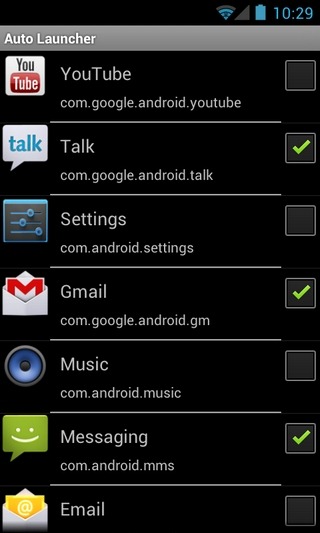
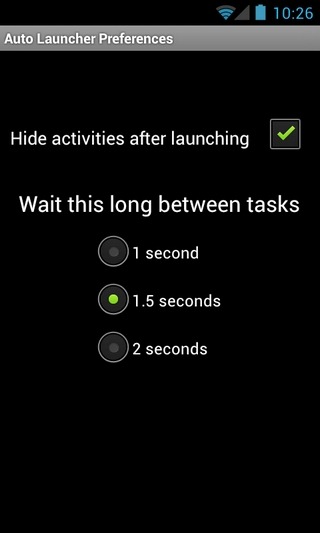
Tapping Menu > Preferences lets you enable the option to automatically hide apps after they’ve been launched. Keeping this option disabled keeps all the selected apps stacking upon each other one after the other whereas enabling it gives you a glimpse of each selected app after which it goes to the background, thereby only keeping the last launched app displayed at the forefront. Another option present on this screen lets you set the delay time for launching the subsequent app on the list.
The app has been tested successfully on Samsung Galaxy S (running ICS 4.0.3) with as many as 4 different apps set to automatically launch at the start. If anything, we would like to see the delay time between launching any two apps stretched way further than the currently allotted time of just 2 seconds, as said amount of time is absolutely inappropriate considering the fact that most of the apps won’t even load within said time, let alone having a quick go at them. Still not a big issue since each launched app automatically gets pinned to your Android’s recently opened list, and you can always launch your favorite apps by navigating to the recent apps list on your device. To launch the recent apps list, just long press the home key on your device.
Download Auto Launcher for Android

So what happened with this app? If it was removed, does that mean it violated terms? Was fake? Contained virus? If not, where can we get it now? Please follow up on this.
The App is not in the Google Play Store. I really need this App!!!
Hi, where is this app now?!