Auto Launch Any App On Android When Power/USB/Headphone Is Connected
Plug In Launcher is a free and simple Android background service application that saves you a few taps by automatically launching an app of your choice whenever a power (USB) cable, or headphones are connected to your device. So if, for instance, you usually access System Settings when you plug in a USB cable or Music app when you connect headphones, Plug In Launcher will save you the hassle by running them automatically for you.
Every time the Plug In Launcher is run, it is automatically enabled. To disable it, simply tap Disable Launcher. You may also allow the app to launch itself automatically every time your device is rebooted.
There are two parts to the app’s UI. One displays the settings for USB cable connection and the other, similar options for headphones.
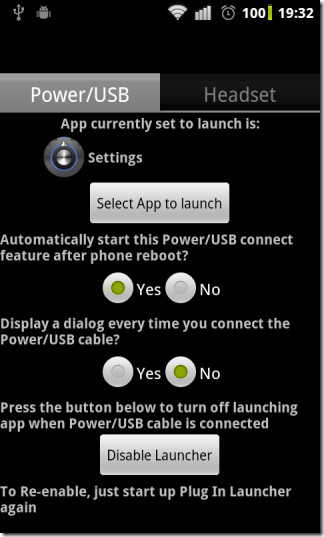
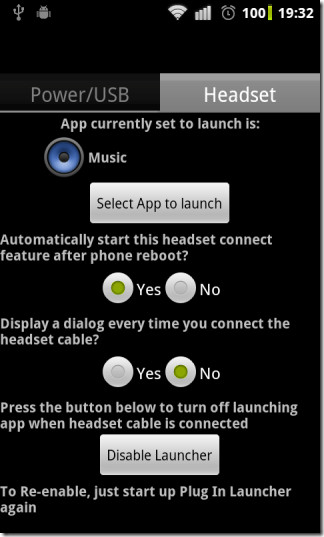
The app can be set to display a dialog requiring the user to confirm the launching of the application specified by the user.

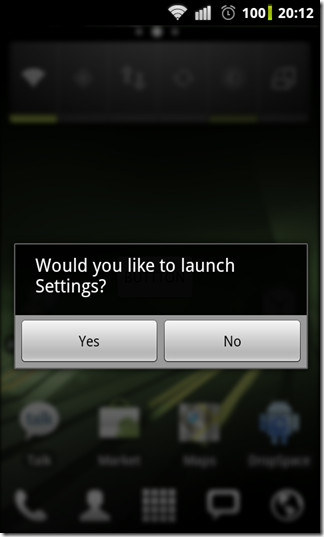

there is also a similar app called wifi automatic. This App automatically enables or disables your Wi-Fi upon connection or disconnection of the charger.
https://market.android.com/details?id=com.diordsoft.wifiauto
This is awesome, but I have another inquiry about Headphones on Android.
I am using headphones with a mic, so the actual headphones controls work great when listening to music (play/pause button) and volume, but they will not work for answering/hanging up a call (which they did on my old iPhone).
Is there an app I need to use to enable the calling features and abilities of this specific headset, or something with the settings which I can’t seem to find?
Thanks,
R
Awesome! I’ve been hoping for this type of app.