Attentive Phone Adds Useful Options To WP7 Mango Settings Menu [HTC Only]
Well here’s a first (as far as I have seen). Finally there is an app which has the capability to make additions to Windows Phone 7’s settings menu! Admittedly the app belongs to a device manufacturer, HTC, but still is a refreshing addition to Mango’s arsenal. Attentive Phone has been around for some time in the Marketplace for HTC WP7 devices, but now there is a new app with the same name, functionality, publisher, icon and interface available in the Marketplace. The app differs from its predecessor in one way. It makes a new entry at the end of the options in the Settings menu and has a few really handy features listed under it. The features offered by Attentive Phone make your Windows Phone more smart and adds some pretty awesome gestures to the mix. The app brings back the “Phone” part in Windows Phone 7, as the tweaks offered by the app all deal with making phone calls more convenient for users.
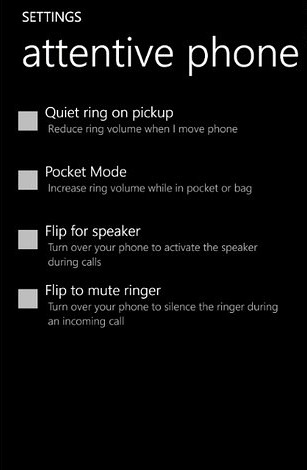
Automatic Ring Volume Adjustment
Loud ringtones can be a necessity when you are in a noisy or crowded environment. On the other hand, they can become embarrassing when your phone suddenly starts ringing at full blast in a silent room. The first setting saves you from this by automatically reducing the ring volume as soon as the phone becomes aware that you have been alerted to the call. If that’s not enough for you and you want to silence it completely, simply flip your phone and it will be silenced.
Similarly, you would want your phone to ring louder when it’s in your pocket. The proximity sensors help with that and when your phone is in a confined space, it will ring louder so that you can clearly hear when it’s ringing.
In-Call Speaker Activation
It can get annoying when you have to ask someone to stay on hold while you fumble on your phone’s screen looking for a particular button, say the speaker button. Now it’s easy. You don’t have to even look at the screen. Just flip your phone while talking and the speaker will come on!
Even if you don’t think that the Attentive Phone options will be particularly useful for you, give the app a shot anyway as it won’t clutter your device’s app list, and there will be just a tiny little menu in the Settings app.
Download Attentive Phone (Mango HTC only)
