Attacher: Send/ Receive Any Type Of File As iMessage Attachment [Cydia]
A lot has been written about iMessage, and the newest iOS messaging service has caused quite a stir since it was launched with iOS 5. iMessage has truly made messaging bewteen iPhone, iPad or iPod touch, not only convenient but fast as well. Now – as with almost every other aspect of iOS – the developers over at the Cydia store have come up with many tweaks to improve the functionality of the messenger service. By default it is only possible to send and receive photos / videos as iMessage attachments, but now it is possible to attach any file in iMessage conversations using a Cydia tweak called, Attacher. Apart from letting you attach different files as attachments, the tweak will allow users to open received files with appropriate programs or iFile. Head past the break to learn more about this awesomely useful tweak.

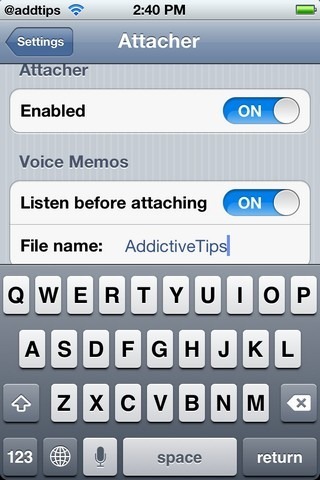
If you are already using iMessage, then you should know that the small camera button brings up the attachment menu, letting you attach photos and videos with the messages being sent. Attacher basically alters this menu, and adds two new options to it. First of all, however, the tweak has to be enabled from its menu located in the stock Settings app. In that same menu there are options to configure the voice memos which can also be sent using Attacher. You can also name the voice memo file from here. Once the set up is complete, go to the Messages app and send an iMessage. Bring up the attachment menu and you will see the difference straight away.
If you tap the Send Local File button, a dialog box will open, where you have to provide the path of the file you want to send. Similarly, a received file can be opened in iFile or in any relevant app. A bonus feature which you get with Attacher is the voice memo option. Just tap the button and record your message, it will be sent as an attachment to your correspondent. Attacher does not disturb the existing functionality of the attachment button in iMessage, and you can tapping the first button in the option list will take you to your camera roll just like before. For a tweak that comes with such a wide range of functionalities, Attacher is a must-have, specially seeing that it is available in the Cydia store as a free download, and you can grab it from the ModMyi repo.
