ASCIInator For Android: Convert Photos Into Text-Based ASCII Art
The already existing diversity and enormity of computer applications just before the inception of smartphones meant that mobile users could dream of running possibly every type of application as they were used to running on their desktops and laptops. Ranging from media players and image viewers to document editors and web-based apps, it didn’t take a long time for a wide variety of desktop-specific apps to make their way to the Google’s mobile operating system. Same is the case with image editing apps that focus specifically on converting your photos into a ASCII style graphic. Fresh to the market, ASCIInator is a fun Android app that converts photos into text-based ASCII art. Using the app, you can capture a fresh snap, or import an image from your SD card, and have it converted into text-based ASCII as well as ANSI art in a resolution of your choice. The resulting images generated by the app can be zoomed in/out and saved to local storage in TXT format. Another highlighting aspect of ASCIInator is that it lets you view the original image and the generated ASCII art side by side on the same screen. Files created by the app can be found within the /sdcard/ASCIInator folder on local storage.
While you may find numerous web and desktop applications that serve the same purpose, you’ll be hard pressed to find similar apps in the Android Market. The app presents you with a couple of buttons on its home screen. Tapping the camera button lets you grab a fresh image while hitting the Image button lets you import a photo from your device’s gallery. In either case, all you need to do is import the image that you wish to be processed, and let ASCIInator work its trick.


From the app’s settings screen, you can adjust the ASCII Image Resolution, and decide whether you want the app to Show Real Image with ASCII Image. The latter option, if enabled, displays the original image along and the result on the same screen. As for the image resolution feature, the more the slider is skewed towards the right, the denser the ASCII art, vice versa.
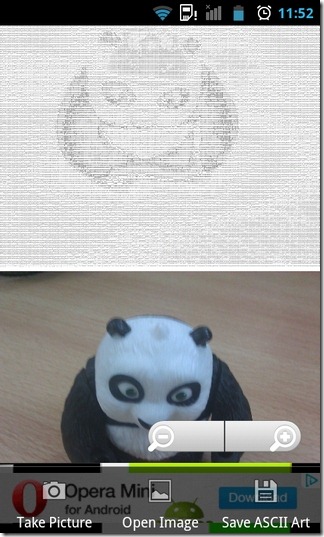
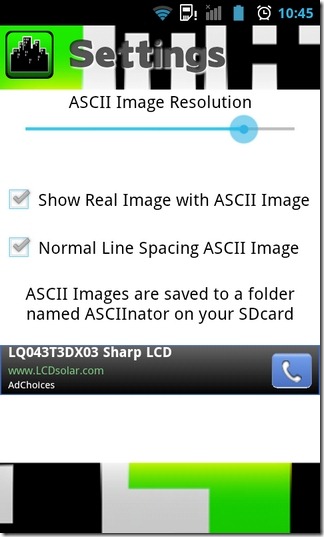
That’s pretty much about it as far as discussing the feature set of ASCIInator is concerned. More than anything else, it is just a fun way to see what your photos would look like if converted into ASCII art.
