AppZilla Comes To Android: 40 Handy Tools In One App
Apart from those feature-rich smartphone social network and chat clients, games, note-taking and photography apps that make the news, there are plenty of small miscellaneous tools and trinkets that go unnoticed until need for them arises. Yes, your device might come preloaded with a simple calculator and a handful of other utility apps, but what if you find yourself in need of a currency converter, thesaurus, price and tip calculator, spell checker, translator, LED flashlight, group emailing/texting tool, or perhaps, even a simple random joke/quote generator? Developed by Fossil Software, AppZilla is a one-stop shop for all such apps. Currently available for a meager $1, AppZilla saves you from the hassle of searching for, and installing all such utilities from the Android Market one-by-one. The app offers a comprehensive suite of 40 commonly used tools packed within one interface.

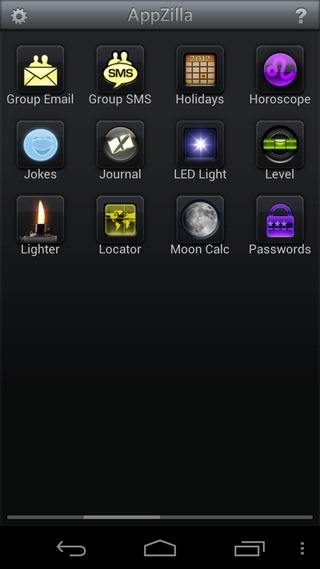
AppZilla might be new to the Android Market, but its iOS variant has amassed quite a number of fans in the iTunes App Store. The iOS app has two versions, one with 90 and the other including 120 apps. AppZilla for Android has 40 tools as of now, but the developer promises to include more with each future update.
In essence, AppZilla is no different from the Android homescreen or app drawer, where you have icons for each app arranged on multiple screens.
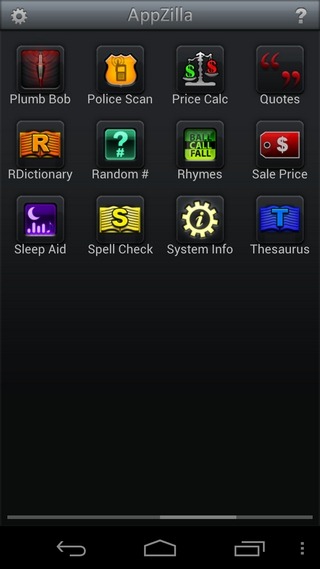

Although some users out there might not mind installing forty separate free apps in place of one paid app, most users would prefer to have their homescreens and app drawers as clutter-free as possible. This is where AppZilla steps in, offering most (if not all) of the miscellaneous tools that you might find the need to use. So, what does the suite have to offer? Here’s a list of the apps that come with AppZilla as of now:
- 50,000 Famous Quotes Reference
- Police Scanner
- Area Code Lookup
- Auto Camera
- Game Buzzer
- Battery Life Monitor
- Big Button
- Checklist
- Crystal Ball
- Surface Level
- Sleep Sounds Generator
- Coin Flip
- Journal
- Currency Converter
- Dictionary
- Group Email
- Group SMS
- Random Facts
- Holiday Reference
- LED Flashlight
- Bubble Level
- Concert Lighter
- Horoscope
- Random Jokes
- GPS Locator
- Moon Phase Calculator
- Password Generator
- Plumb Bob
- Price Calculator
- Reverse Dictionary
- Random Number Generator
- Rhymes Dictionary
- Sale Price Calculator
- Spell Check
- System Info
- Thesaurus
- Tic Tac Toe
- Language Translator
- Unit Converter

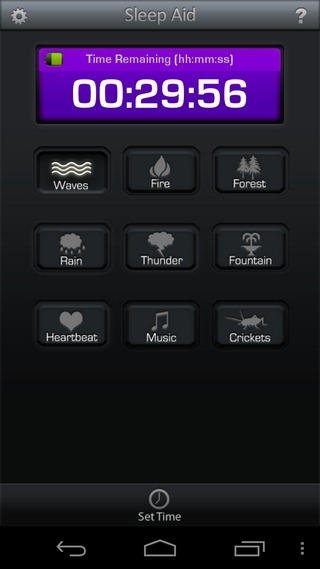
Apart from saving the time you would spend in searching for and downloading each of these apps, and eliminating the resulting clutter, AppZilla focuses on presentation too. For this, it offers multiple homescreens, each sporting not more than 12 apps. What’s ever better is that the layout of the app is totally customizable. You can modify everything from its startup animation to the order in which you want the apps to be displayed. By default, the apps are sorted alphabetically.

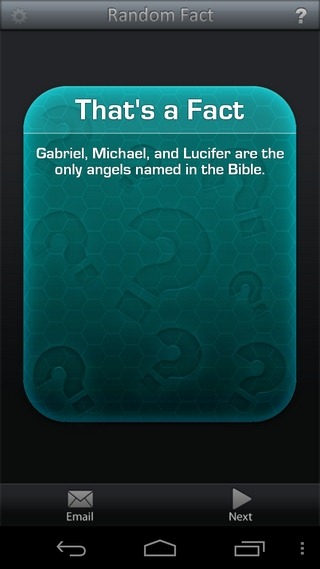
On the app’s main interface, hit the settings button to tweak AppZilla’s interface as per your liking. Tapping the question mark (?) icon at the top-right corner of the homescreen reveals a comprehensive help screen.


We’re not going to walk you through every single app in the suite, but we can tell you this: there are some very useful tools and entertaining games in there. The Password Generator, Auto Camera, Sleep Aid and System Info tools are easily among the best of the lot. In fact, you’d be hard-pressed to find better alternatives in the Market. To cut it short, AppZilla is certainly worth the $1 that it demands.
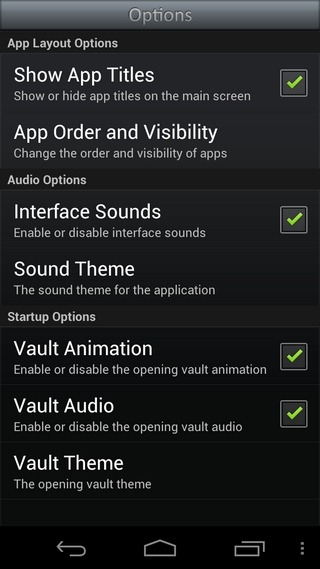
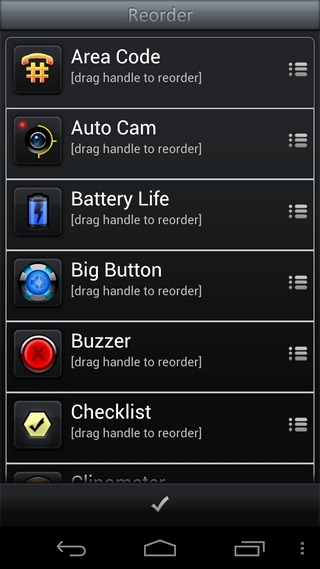
Download AppZilla for Android (Not available in Google Play Store anymore)

use a program called perfect app protector, and lock your colornote to it, that’s what i have done. every time you hit colornote it asks for a password
Hi, I’m in Australia and it’s not on our android market
عظيم جدا ؛؛
أقدر احمله علي موبايلي السامسونج.
Galaxcy s3 ?
01005204585
I want to download appzilla but i cant find it in my country what must i do it???????
I don’t know. But how do you even download it on Android??