APPY Geek – Your One-Stop Shop For Technology News [Android]
How many websites, blogs and web portals do you have to visit in order to get your daily dose of latest technology news, previews, reviews and all? Why browse a multitude of websites on your computer when you have APPY Geek – a free app for Android with rich graphical UI and the latest technology news / articles arranged according to your preferences. With technology news and updates flowing in from some of the best known services, APPY Geek supports a very unique feature called dynamic TagNav system that allows navigation to various news resources through a tag cloud with three different (3D / regular) layouts. Moreover, the app lets you create, personalize and prioritize your own news feeds and offers ample customization/sharing features.

While APPY Geek has been busy making fans on the iTunes App Store, the developers, rather unsurprisingly, launched an Android variant of the app. The quantity of feeds aside, it’s the looks and transitions of the app that are worth admiring. When installed, the app opens to an eye-candy home screen with thumbnails to your favorite technology topics displayed on the myNews tab. Whether it be Google, iPhone, internet, video games, Android, cloud computing, gadgets or whatever topic you prefer, the app allows you to search for and add favorite topics to myNews screen for quick and easy access. Add a favorite topic of yours by simply tapping on the ‘star’ icon besides the topic name within the Add More menu on myNews screen. While staying on said screen, drag the menu from the bottom to search for a particular topic on various online platforms such as Wikipedia, Google, YouTube and Twitter.

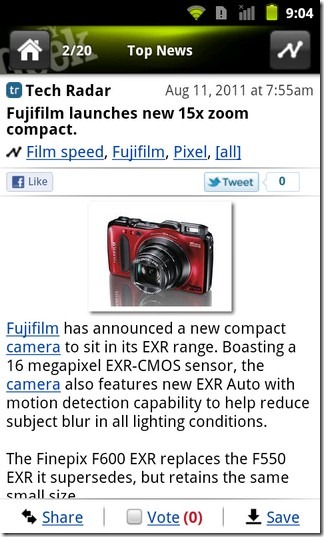
Also, you can check alternative links pertaining to all the tags appearing in the topics on your screen by tapping the relevant icon. This is where the aforementioned NavTag feature steps in. Once you tap on said icon, all the tagged keywords appearing in a particular topic are displayed in full-screen in a tag cloud. Just swipe across the screen to choose a tag that interests you and long press on it to view all articles underneath it. Currently, the app offers three distinct tag cloud layouts namely Classic, 3D sphere and 3D wheel.

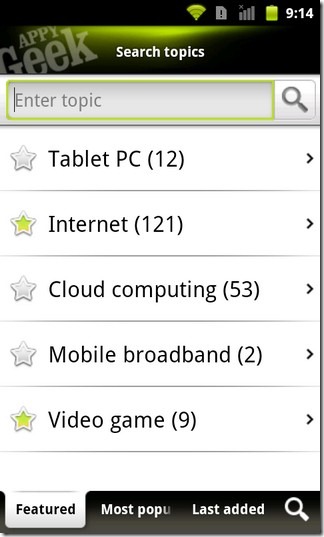
The Top News tab brings you fresh news from the technology world while the All News tab lets you browse them according to relevant date, votes or by reader views. It is from this screen from where you can select/deselect your favorite news providers. The app can be set to display all content in either grid or list view. From an opened article, users can view all included tags, Like the article on Facebook or share it on Twitter, vote for it and/or save it to your device.
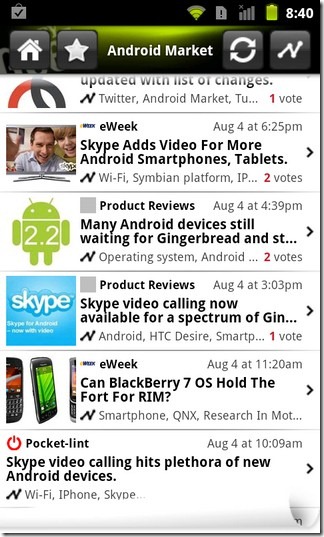
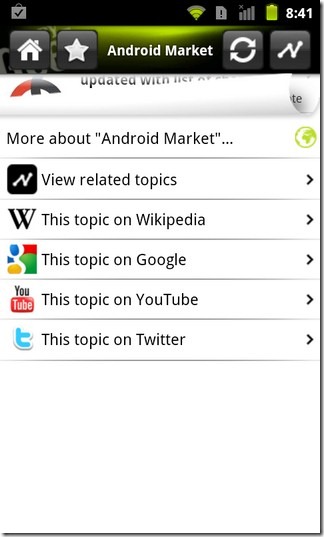
You can customize the app according to your liking from the Menu>Settings menu. From here, you can change the language and country of origin of articles. You can set customized notifications for breaking news, myNews and APPY Geek information. Also, you can set update frequency and enable/disable notification sounds from within the Notifications menu.
Instead of running through the long list of unending and unique features, you should try out the app yourself to experience the richly designed reading and navigation features.
Download APPY Geek for Android

awesome app….It’s a gr8 plugin