AppLovin: Follow What Android Apps Your Friends Are Using
Want to know which Android apps have been keeping your phone contacts busy lately? Try AppLovin – a brand new way of sharing your Android apps with your contacts. Just like renowned IM WhatsApp, AppLovin uses phone numbers to link you with your friends /contacts. This creates a rather private medium of sharing where you can only view the installed apps of users in your contacts list and vice versa.
Just like the recently reviewed game-sharing app, Hooked, AppLovin also lets you view all the apps (including games) that your contacts have tried recently from the Android Market. While Hooked allows you to see gaming activities of worldwide users who are using the app, AppLovin supports sharing the fun only with your cell phone contacts. To start using AppLovin, you must sign up for an account. This can be done from within the app and requires you to specify your cell phone number (which is later used to log in and to help your friends find you on AppLovin).
After you login to AppLovin for the first time, you are presented with a Find Friends button on the home screen that you can use to search all your phone contacts for any who may be using the app. You can find and invite each one of your contacts by tapping the search icon on the top-right of the screen. Once your contacts install the app to their devices and log in, you can start following them.
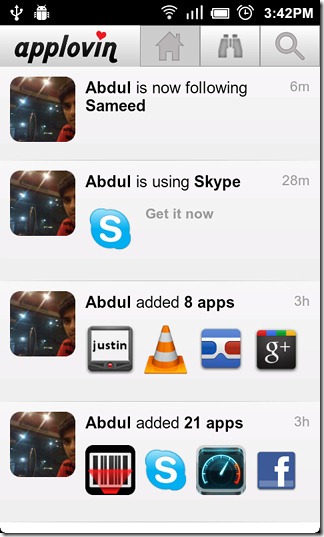
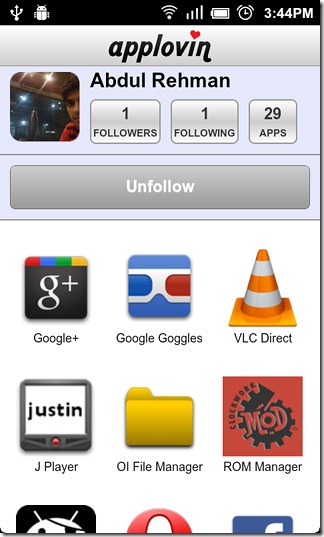
That’s it. Now that you’ve started following your contacts, you can view all their latest activities/installations on the Android Market. To discover apps by categories that your contacts are using, tap on the binoculars at the top and select a desired app category. Once you find an app that seems to be popular among most of your contacts, just tap on its thumbnail and the app should take you straight to its Android Market page.
To check out your own AppLovin profile in detail, tap on Menu > Profile. From this screen, you can see all the apps that you’ve installed from the Market as well as your AppLovin stats (followers, followings, and total number of apps installed). App’s settings screen (tap Menu > Settings to launch) can be used to update your profile info, toggle app notifications on/off and log out from AppLovin.
AppLovin is available in the Android Market free of cost and requires Android OS 2.2 or higher to run.
Download AppLovin for Android
Update: AppLovin seems to have been pulled from the Google Play Store. However, another similar app, AppAware, lets you discover the latest apps not only from the world, but from your social circles, too.

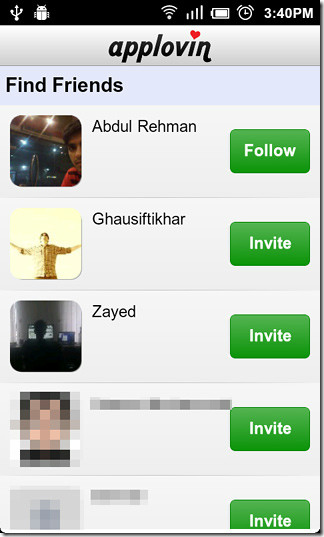

does anyone know the date when these guys were pulled from GPlay?