Android Manager WiFi Syncs And Transfer Files Wirelessly To Windows PC
With Android phones, the most troublesome thing for users is the lack of decent PC-phone management solution. Most other mobile platforms have some official offering that makes this task really easy, for example, Nokia’s Ovi Suite, iPhone’s iTunes management system, and so on. Some vendors have their own in-house solutions which are not really up to the mark, the classic example of which is Samsung’s Kies. Hence users really appreciate any third-party solution that can ease their life when it comes to Android backup, restore and management through PC.
Android Manager WiFi is a free program that serves as a wireless synchronization tool for all Android handsets. It is totally cable-free and manages full handset backup, along with individual management components such as Contact, Messages, Photos, Videos, Apps, Calendar, etc.
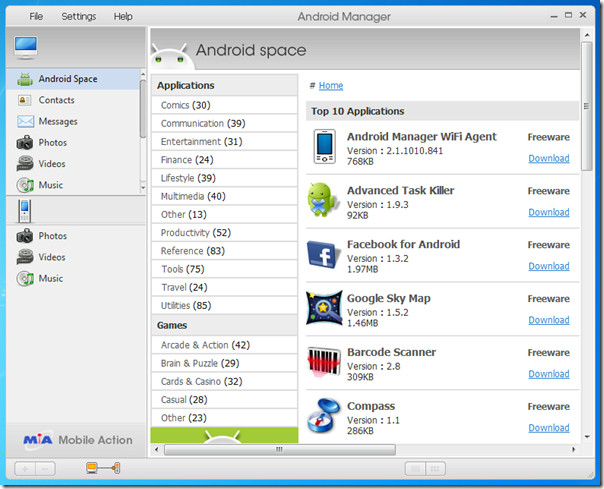
In order to use Android Manager WiFi, the PC and the handset need to be on the same WiFi network. The first necessary step would be to download and install the program on your machine as well as grabbing the handset agent component. To do so, grab the Android Manager WiFi agent from the market. This can be done by searching for Android Manager WiFi in the Android Market.

Once the handset agent is installed, you need to configure both the PC and mobile device for connection. As long as you’re on the same WiFi option, this should be a breeze.
When you run Android Manager WiFi agent for the first time, you need to set up a PIN code that will serve the security purpose between the PC and device.
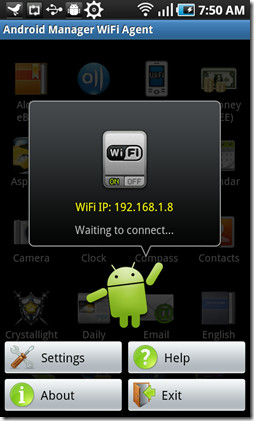
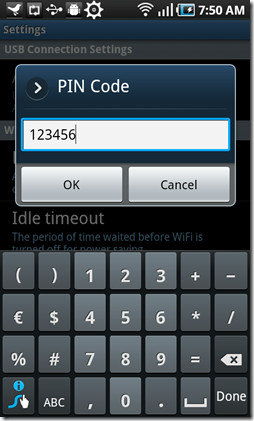
At this point your Android device would be displaying an IP address that would be used for local connection. Fire up the Android Manager WiFi program on your PC and visit the Connections tab under Settings. Provide the PIN code and IP address and you should be connected with the software wirelessly.
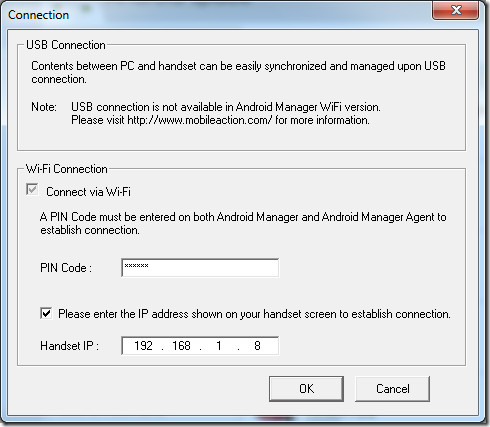
Coming back to the main interface of the software, it lets you manipulate Contacts, Messages, Photos, Videos, Installed Applications, File System, etc. The program also lets you send new text messages without the need for even touching the handset. The best feature perhaps would be the ability to sync wirelessly almost entire components of your mobile device locally.
The Android Space serves as a library of various applications classified under different categories that you can easily download and install to your Android device.
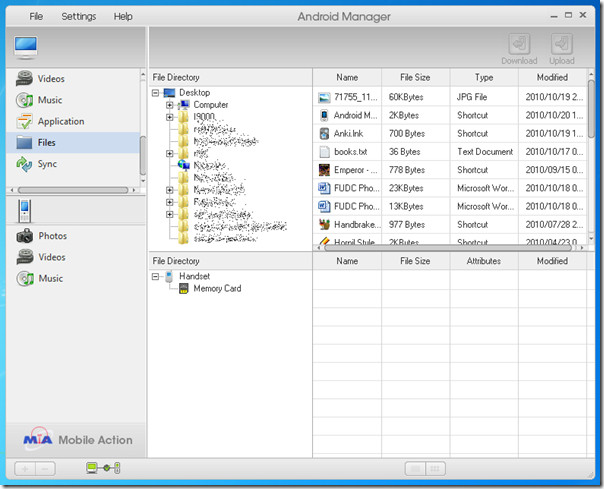
Using the File Manager, the file transfer process becomes extremely easy, with support for dragging and dropping files.
Music management component of Android Manager WiFi includes a built-in player, support for tags and the ability to download and upload tracks between the device and machine.
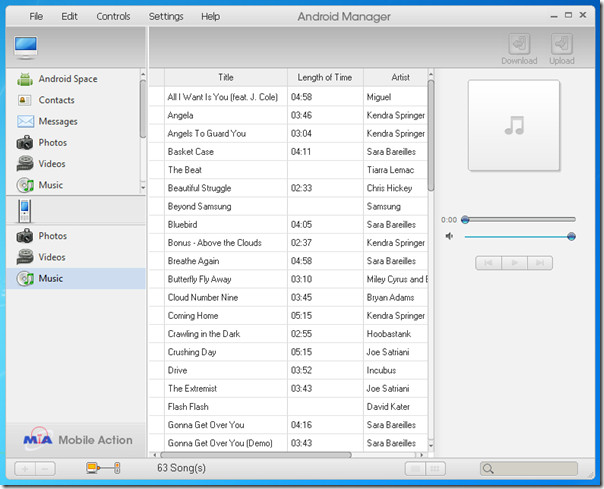
Messages’ management is really nice. For one, the program supports conversation mode so all your messages are actually displayed in threads even on the PC. Threads are further organized by sender numbers, and you can also quickly send a message via Android Manager WiFi without using the handset itself.
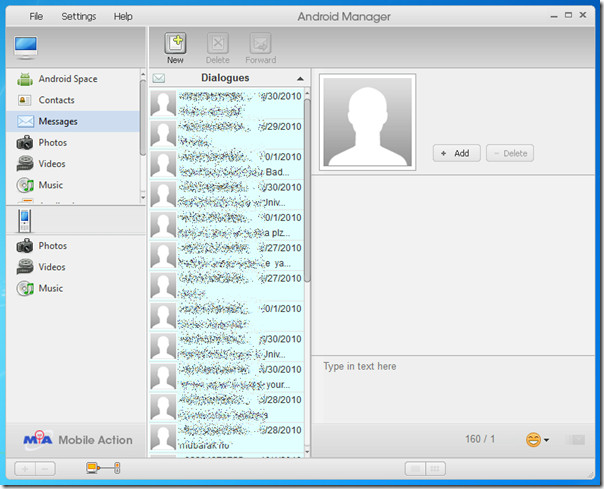
The contacts tab makes possible easy synchronization between an Android phone and MS Outlook. It also allows you to create new contacts, edit existing ones, change information, and so on.
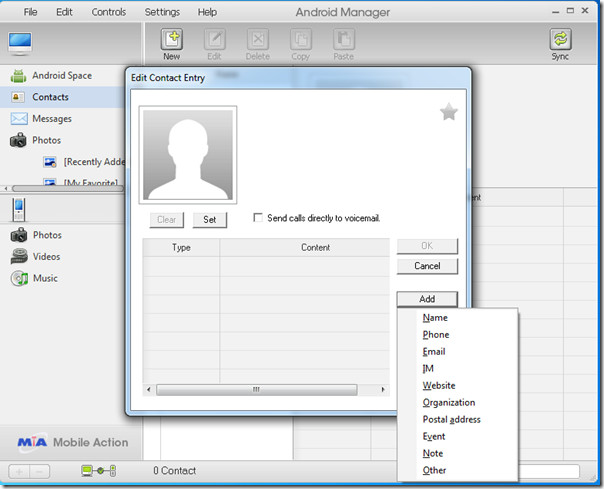
Finally, the best feature of the program is Synchronization. Selecting this tab will immediately let you decide what to synchronize and what not, and the sub-tabs will let you choose different sync options for the content that you have selected to included in sync. Synchronization can also be scheduled to occur automatically, or executed manually every time the devi8ce and PC are connected.
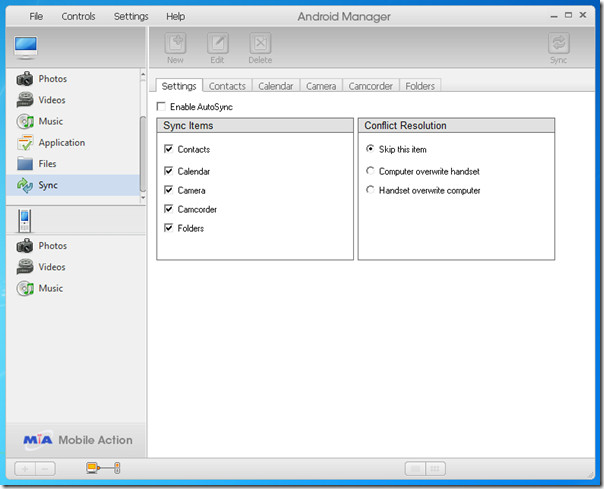
Android Manager WiFi is available for PC only, and works with Windows XP and above. In order to use Outlook Sync, you also need any version of MS Outlook above 2003. We tested the program with Windows 7 32-bit OS, MS Outlook 2010, and the device used was Samsung Galaxy S running 2.2 Froyo. Android Manager Wifi supports multiple languages, including English, Chinese, Deutsch, French, Italian, Spanish and Russian.

This is a superb program / app ! Thank you so much for putting this out there. It serves several functions all in one go. Following the instructs accurately will most likely yield the desired results. I must say that I had no problems installing, setting-up, using and backing-up using this software. Thanks to the developer, best of luck with those persevering with this software – it is 100% worthwhile.
LG P-500 (Optimus One)
Win 7 Home Premium
This is a superb program / app ! Thank you so much for putting this out there. It serves several functions all in one go. Following the instructs accurately will most likely yield the desired results. I must say that I had no problems installing, setting-up, using and backing-up using this software. Thanks to the developer, best of luck with those persevering with this software – it is 100% worthwhile.
LG P-500 (Optimus One)
Win 7 Home Premium
thx
I have been trying to ge this to work for 3 1/2 hours now. I can see the little image showing it is trying to connect but it is not able to ever get a connection. I had to enter the phone’s IP address manually… found it by using another ap called Network Info II. The Sync manuel does not have any troubleshooting tips and when I Google this I can see that a lot ofpeople are having this trouble. I amso frustrated! Somebody please help!
works flawlessly on my LG P500.. laptop is win 7 pro.. followed the instructions and voila!! we can even send sms etc.. awesome app.. thanks bro
Where do i download the software i need on my PC ??? Can’t find it anywhere … You just say “Fire up the Android Manager WiFi program on your PC and visit the Connections tab under Settings.”
Isnt it necasary to download the software first or is it automatic on PC ?? Plz help …
Good App – Anyone advice on how to move PC directory that is looked at and stores Apps, Music, Videos etc
FileLinx Professional on the Android Market. Share any file on your PC with Android and vice versa. Direct remote printing as well. No Cloud service used. No extra fees for anything. Easy setup. Connect to your PC from anywhere in the world. Can connect with up to 10 different PC’s with the touch of a button. PC-side software is free. I use it and it is always reliable
Try PushDoc, it’s a free app It’s an app that allows to transfer web content and files/directory
from computer to phone (and viceversa) over wifi.
With pushdoc you can transfer files wirelessly and manage
your sd card from pc or directly from the phone (with an integrated
filemanager).
It works just drag and dropping stuff from computer to phone.
While surfing the web on your computer, you can select anything
from your browser and drop it to the phone; if you wish
you can also convert your selection into different file formats.
For example, you can drag an article from your browser
and drop it to the phone as an audio speech file so that
you can listen that article with the phone.
PushDoc is free on the market.
Hi. First of all a I have to say that is the best software I found until now which I use it. But I had a promblem the last few days. The first time I sync my applications and games averythind went fine but when later I install few more applicatios and went to sync says than cannot import to pc and stops. I uninstal the last applications from my fone and I trayed again to sync but I got the same promblem. Does anyone know what is going on?
Hi, Does anyone know of this type of system for transfering data (cnc machine code) from one PC to another via wi fi? my network is so slow some programs can take up to 2 hours to download.
how do i install it on my PC.. i have installed it on my GalaxyS but dont know where to get the link to install it on PC..
Please Help..
Sorry, …the version can’t send long messages.
I’m using this app and it works fine, but there’s a problem, when I try to send a short message it works, but when I try to send a long message (over 160 characters) says that it’s a trial version and that the version can send long messages.
Any help?
hey guys. please someone help with the problem mentioned before – the shows up in tray but app’s window doesn’t pop up. I’ve reinstalled it couple of times, didn’t work.
Does it’s developer read this thread? anyone could link me up??
the app looks great…
Launches and works perfectly fine here. Don’t know whether the developer reads this thread or not. Here is the link to the official support page: http://www.mobileaction.com.tw/support/support_Contact_AM_en.jsp
I hope you can get some help from there. =)
I cannot figure out how to transfer files TO the phone from my computer. Very frustrating. Everytime I click file, and then click on memory card, the program has an error and closes.
Cant “drag and drop” as mentioned above.
Any help?
Sure. Click ‘Files’ in the left pane. Then browse to the folder on your computer in the upper pane where the files are located that you want to copy. Similarly browse to the folder on your SD card in the lower pane where you want to copy the files. Finally, right-click the files that you want to upload to your phone, and click ‘Upload to handset’.
I was looking for something like this. Clean layout, sync options are quite easy to understand. By the way, from description I got the impression that *both* PC and Android phone need to be connected to same AP. Actually I am currently syncing my office computer and my phone via VPN at home (office network and my home has a point to point VPN between firewalls). The way I see it as long as PC “sees” the phone and vice versa sync goes through TCP/IP.
My first impression is very positive and you can not beat the price 🙂
It needs a bit more work on the PC side as Outlook 2010 get asking for correct profile before each sync session. This could be just Outlook security showing it’s features (as usual it asks for permission to enable external program to access outlook PST).
My office PC: W7PRO 64bit, Office 2010 64 bit also. Phone Acer BeTouch E130 with 2.1 update.
Hope this helps someone,
Markku
Thanks for your feedback. I have yet to try it out over anything but a local WiFi network and from the name of the app itself, I had the impression that it will work only if both the computer and the device are on the same Wi-Fi network but what you are saying based on your experience makes it even more useful, thanks for sharing it with us. =)
As far as Outlook is concerned, never had to give that a shot with it as I have long ditched it in favor of Google Apps. Desktop email clients were really useful back when always-on high-speed internet was still not practically available and browsers hadn’t matured to the extent they are now, but these days the browser serves as the best client for all online services for me.
Markku you say you had it working with the BeTouch E130 must have been luck I spent 3 house with it wouldnt connect even after 3 reinstalls
Something I discovered may help some of you.
When I restart AM-WiFi (mine crashes once in a while), I hear a “puip” beap and the program window doesn’t appear, but the icon is in the tray and the window is behind whatever I have on the screen. This doesn’t happen if I re-started the PC after I exited (or crashed) the program. I guess this is due to the fact that the program leaves something running when it exits (possibly some Wi-Fi driver).
I have been testing an Android phone model 007 made in China by Chang Jiang, which I bought in HongKong for around USD120 and I am amazed at how good it is. I already installed many applications and everything works fine (Wi-Fi reception a bit weak). My PC has Win7 64bits.
I want to encourage the developer to keep working on this software because it will be very useful for a lot of people. At the moment, I think it still needs a lot of polishing.
Thank you so much for posting about this program. I love it EXCEPT, the manual is horrible and I don’t think it particularly intuitive. Is there any other help out there besides their manual? Specifically, I can’t figure out how to drag and drop files.
I have a bunch of music folders on my PC from my previous and expected to be able to drop them into the Android Manager Wifi music folder. But they are not seen. If I have to import every album manually it is going to be a long week. Any help on this is appreciated.
My husband and I both have Samsung Epic 4g’s. I have android manager up and working great for my phone. Now im wanting to sync the pictures from my husbands onto our pc. Were all on the same wifi home network. But I don’t want to get my husbands contacts, and so on mixed in with mine. Can you sync two phones to one pc on separate profiles??
gotta problem with the same as tiago, john and tomas..damn!
Hi everyone,
I had the andoid manager wifi running on my other laptop (nice app by the way). Now I´ve got a new one and also have the problem, that it does not start. Only an bip is to be heared.
OS: WIN7 64bit (both laptops).
Tried installing as an andmin or not -> same result.
To answer the X10 question: yes, it works fine for it.
Please help…
Cheers
Hello, i have exactly the same problem with start this program like Tiago and Stas. My OS is Win7 32bit. The icon is also shown in a tray in PC and app in phone is OK. Could you help me? Pls 😉
I installed everything (WinXP SP3 and a Samsung Captivate) and I have to say, it took quite awhile for the program to actually load on my PC. The icon was in the tray, and I’d about given up, when suddenly up it popped. The PC and the Captivate shook hands once I gave the PIN number and IP address. My messages transferred to the PC, but that’s about it. I couldn’t get anything else to come up. I’m going to try it again later on.
Thanks for the advise, I did as you said and I got sucesfully connected a windows vista laptop with a serial chinese android tablet. I could transfer some .epub files down to mi device’s ebook reader no problem after a while to get to learn how. Now, there’s an app download area with install after next sync option, I downloaded the apps I wished to install down to my lap’s hard disk no prob, but when I go to sync, it says it failed to sync like 51 items, and can’t install the apps. As I was looking for the main purpose of this program (file sharing between lap and tablet over wifi), I would love to be able to install the apps as supposed to, as i can’t access market, but as far as now it works amazingly, thanks again!
The program will not start here as well. The small phone icon is in the system tray, but can’t open the program.
Win 7 32 bit
Quite surprising since it worked fine on our side. Did you start the application with administrator privileges?
I’ve tried both with and without “Run as admin”. No success…
I also can’t launch this app on pc. The icon is shown in a tray, but the window doesn’t appear.
I use windows 7 32 bit.
Will it work on SE X10?
Tx
We have not tested with SE X10, but it should work with any Android device. You should give it a try.
Hi, I would love to try this app, but the problem is that I have installed and reinstalled the program in my pc several times and and simply doesn’t start. It just sounds a bip and nothing else…it doesn’t open the program. The app in the phone works fine…
Thanks
Can you please tell what OS are you using on your PC?
Cant get it to work,o on my pc.. Wont open. any suggestions??
Cant get it to open on my pc either, i run vista .home
.