Amazing Weather Has Live Tile Support & A Beautiful Interface [WP7]
A weather app can not be very different from its competitors, no matter to which platform it belongs to. So, only a few areas remain where an app can excel and bring something new to the mix. Although Windows Phone 7 has no shortage of weather apps, Amazing Weather is an app which is sure to attract many people, owing to the fact that the interface and graphics it boasts of, are unparalleled, and you are sure to be sucked in by the brilliance of this app. The live tile sported by Amazing Weather is pretty awesome as well, and you can learn about more of its features by heading past the break.
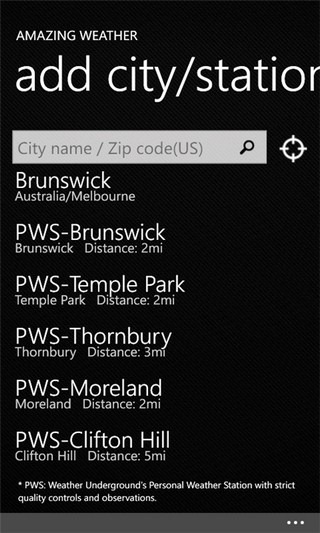

Amazing Weather starts off with a detailed demo, showcasing all its features and the correct way of using them. Once the app is done with the demo, you can start adding locations to it. To add a location to the app, there is the option to use your Mango phone’s GPS, or you can search for a place using its name or ZIP code. After you are done adding locations to Amazing Weather, the next step is to tap one of them, and you will be taken to that area’s dedicated weather page. All relevant stats, like the current temperature, humidity, air pressure, wind speed, etc. are displayed on this page. The background of the page mirrors the weather conditions outside. If you double tap any empty space on that page, the stats will vanish, letting you enjoy the animation of the weather in full. In the bottom bar of the city page, you can see the forecast for upcoming 7 days, and to do that, you have to swipe to the left of the bottom bar.


To view textual forecast of the coming week in Amazing Weather, tap the required day of the week and you will be shown a detailed forecast of that day. The text forecast includes a synopsis of the expected weather conditions on the given day, as well as night. For any added city, you can also get a closer view of weather by looking at the satellite and radar imagery for that location. That option is available in the bottom menu of the city page (radar imagery is not available for all cities). In the same menu, users can choose to pin the current location’s weather a live tile to their device’s Start screen. If you want to change the display units, you can do so by going to the Settings menu in the app.
Amazing Weather will cost you $0.99, but for the graphics and breathtaking animations it offers, the app is certainly worth a download.
