Alpha Build Of Social Photo Aggregator Pixable Released For Android
The crowd-favorite web-based social photo aggregator Pixable needs no long introduction. The service is popularly known for its elegant interface, and the way in which it gathers and displays all photos on your Facebook Wall and Twitter timeline. While the official Pixable client for iOS has been around for quite some time now, an alpha build of its Android variant has just surfaced on the Android Market. Unlike its iOS version, which supports displaying all your photos as well as videos from both social networks, the Android client of Pixable currently only shows Facebook photos. On the whole, the app follows the same conventional style of ranking, organizing and displaying your photos, for which Pixable is adored by users world over.
Before you can start exploring Facebook photos via Pixable, you need to authorize the app to access your Facebook account. Once past that, you are taken to the app’s main interface that is split into three main tabs, namely My Feeds, Friends and Everyone.
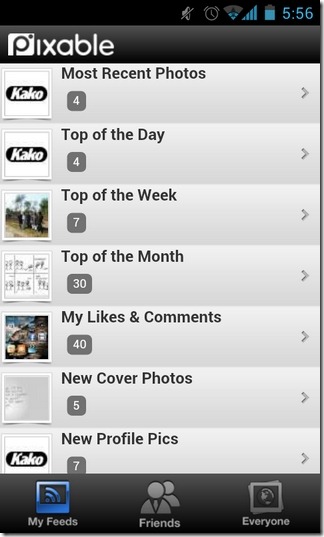
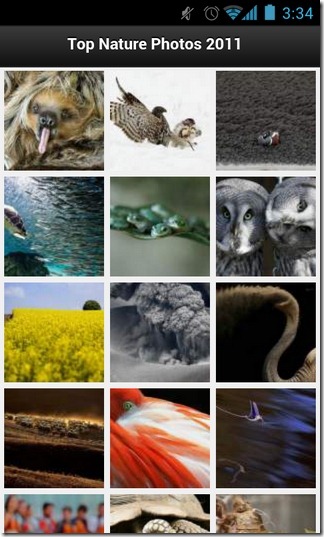
My Feeds is where you can find all photos from Facebook organized under several categories. It displays all the recent and popular photos, as well as images that you’ve liked or commented on.
From the Friends tab, you can start searching for and following your Facebook friends. Tapping a friend’s name displays all photos uploaded by him/her.
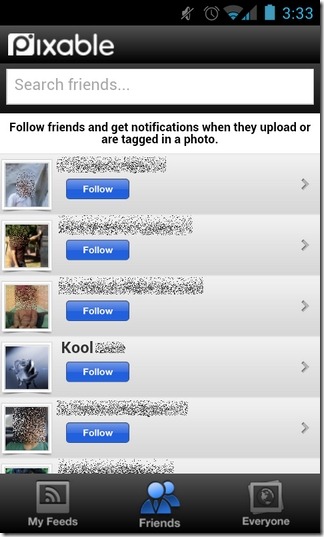
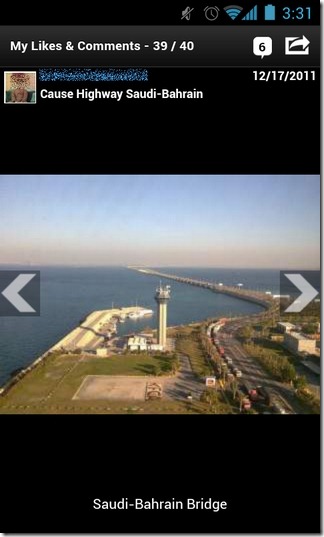
Pixable is not all about checking out photos that have you or your friends tagged. Tapping the Everyone tab lets you view the most popular public images on Facebook. For each photo, the app displays a description (if the uploader wrote one, that is), comments and tags, along with the option to share it over the web.
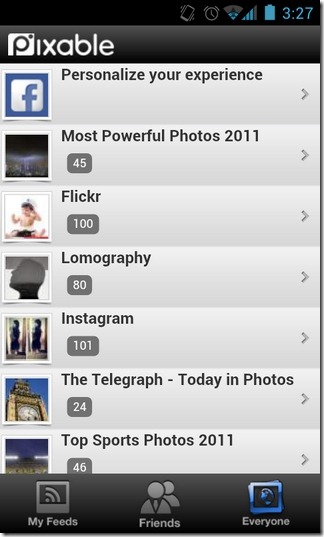
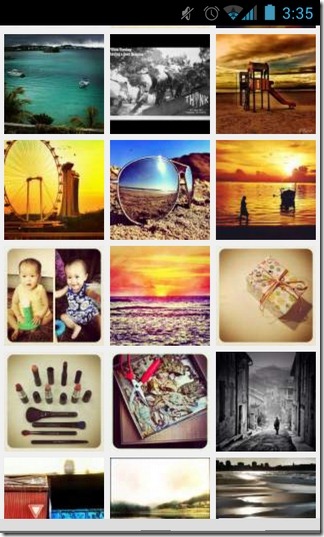
While Pixable is a welcome addition to the Market, the app, in its current (alpha) form, seems to be a tad laggy and slow to respond, especially while switching between various screens. Let’s hope Pixable’s final build matches the quality of its iOS counterpart. Till then, you might want to try recently reviewed PicsIn Viewer for a spin. The app works much like Pixable but is, as of now, way ahead in terms of features and aggregates photos from almost all popular cloud services and social networks. Until both Facebook as well as Twitter make the photo sharing and viewing aspect of their respective official Android clients much better than what they currently are, you can hinge on Pixable to help you with organizing your photos in a convenient manner.


Hope you’ll redesign your app for Android via the new guidelines.
Thanks for the nice review on our Android app! Yes, there’s still a lot coming and that’s why the app is at the Alpha stage, not even Beta yet. We’re continuing to innovate on the ways to enjoy and discover photos. Much more is soon to come.
Loren AppinDirector of Marketing
Pixable