Add Soundtracks & Effects To Videos With Magisto For iPhone & Android
There are a lot of apps available for iOS that can help users in editing their photos, and iOS 5 even added some photo editing options to the stock Photos app. However, the same can’t be said for video editing. So, it is always nice to see iPhone apps which bring video editing to the mix. Magisto is an app using which you can add a dash of spice to your drab, ordinary videos. Read on to know all about the features offered by this simplistic and convenient video editor. Update: The Android version of Magisto is now available in the Google Play store.

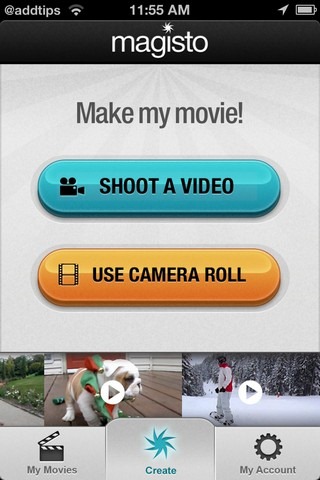
Magisto has a few sample videos on the app’s homepage, which can help you discover the true potential of it. The concept behind Magisto is simple; it allows you to add any soundtrack to a video. To get started, you can either Shoot a Video or use one from camera roll. If you are gearing up to go through a lot of steps before you can see the result of your efforts, think again. You just have to point Magisto to the video, choose a soundtrack and everything else will be done automatically. Although Magisto can work with any video which is more than 10 seconds in length, it is advisable that the video clip you shoot or choose is at least 45 seconds long. You will have to wait a fair amount of time for the changes to be processed, but the wait is definitely worth it.
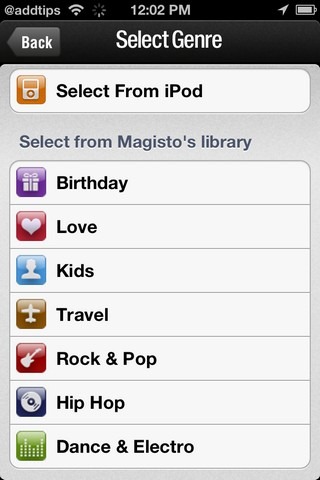
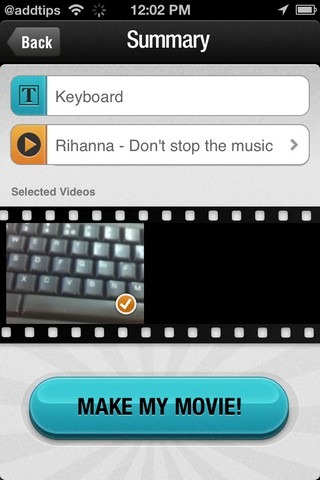
The tracks which are added to a video’s background can be chosen from your device’s library, or you can go for one of the songs available in Magisto’s sound categories. Sounds are categorized under genres like Hip Hop, Birthday and the like. Once you have added an appropriate title to the video, the app will work its magic, and you will have a complete, edited version of the input video within a few minutes. The end product can be shared via YouTube, email, Facebook and Twitter. Magisto will automatically detect people in the clip, and you can tag them as well. In addition to adding a soundtrack to the video, the app also adds some pretty cool effects to the it, like splitting frames and creating transition effects. However, it would be even better if you had some control over the addition of these effects.
The app has a lot of room for enhancement, but it is really easy to use. You can download it from the App Store link below for free.
Update: Magisto is now available for Android as well. The following link will take you to its Play Store page.

It only edits a few seconds…. how about an hr long video will it edit that