Add Permanent Search Button To On Screen Controls On Galaxy Nexus
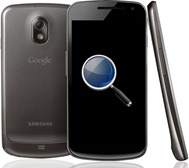
Like we mentioned earlier, there’s more than just the addition of the search button. paulobrien has released 8 variants of the patch, of which some include the additional Search button and some don’t. While some also include the legacy Menu button, with some altering the buttons placement and behavior as well. Quiet the menu you got there. So here’s what you have:
- Show legacy menu button on both sides.
- Show legacy menu button on both sides and keep them active even when not visible.
- Show legacy menu button on both sides and show a search button.
- Show legacy menu button on both sides, keep them active even when not visible and show a search button.
- Show legacy menu button the left hand side.
- Show legacy menu button the left hand side and keep it active even when not visible.
- Show legacy menu button the right hand side.
- Show legacy menu button the right hand side and keep it active even when not visible.
Pictures below, courtesy of paulobrien.
Disclaimer: Please follow this guide at your own risk. AddictiveTips will not be liable if your device gets damaged or bricked during the process.
Requirements:
- A rooted Galaxy Nexus. See our guide on rooting the Galaxy Nexus.
- ClockworkMod recovery installed. See our guide on installing ClockworkMod recovery 5 on the Galaxy Nexus.
- The patch of your choice. (Download from the list given above.)
Instructions:
- To begin, download the zip file and copy it to the root of your SD card.
- Reboot the device into recovery and make a Nandroid backup.
- Select wipe cache and wipe dalvick cache.
- Navigate to install zip from sdcard > choose zip from sdcard and select the zip file.
- Once the file is flashed, simply reboot your device.
For updates and queries, head over to the forum thread at XDA-Developers.
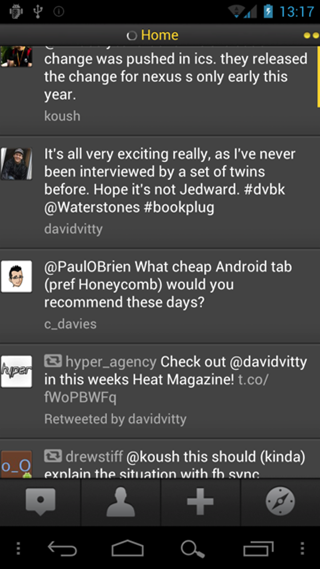


Hey could you possibly reupload these files to a different site. Filesonic just got rid of their file sharing services. Also aside from my Galaxy Nexus, could this also work for Cyanogenmod 9 for my HP Touchpad. Like is this Galaxy Nexus specific or can it be applied to ICS in general? Thanks in advance! and great post! =]