Add More Icons On Your Android Home Screen
There are a total of 7 home screens on each Android device and only 16 app shortcuts can be added in each screen. With the addition of large widgets it becomes further difficult to add shortcuts of applications because of limited space. Many users prefer using third party launchers which gives them full control of home screen customization, but if you’re not keen of using them, Multicon enables you to add number of shortcuts on your home screen.
A free app, which is very useful for all Android devices, giving users more space to adjust their shortcuts and widgets. After installation, go to add widgets and you will notice that four different widgets have appeared for Multicon. You can choose the desired size. In total you can put upto 144 shortcuts on a single screen.
After placing the shortcuts on your home screen, simply tap anywhere on the widget, and the configuration menu will appear. Now you can change the column and row settings if required or leave them as default. To add a shortcut, simply tap one of the icons and select the app you want to place. When finished, simply tap ‘done edit’ and you will see the changes on the home screen. You can edit these shortcuts anytime.

Install Multicon from AppBrain or scan the QR code.


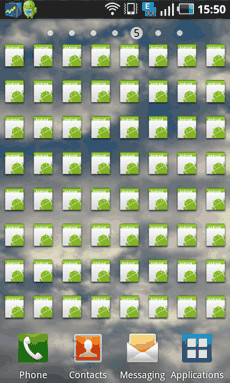

A neat solution – without having to manage too many icons – is Live Shortcuts on android market. Live Shortcuts allow you to set up your home screens as normal – but your icons change to show only the apps you use regularly.