Add Gesture-Based Shortcuts to iPhone / iPad Lockscreen With LockGestures
Time is the most expensive commodity these days. In the era where everyone wants to stay ahead of the pack, every second matters. In addition to that there is always a never-ending quest for increase in convenience. These are the factors that have made keyboard shortcuts such a vital and widely used part of our daily lives. Smartphone platforms strive to reach the same level of efficiency as their desktop counterparts. iOS is quite successful in achieving that, but the ease of access just increased manifold thanks to a Cydia tweak named LockGestures, which brings gesture control to the lockscreen of your iDevice.

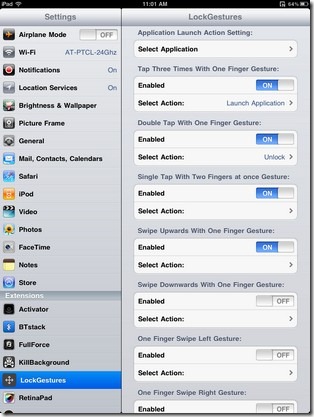
So if you are a jailbroken user, head over to the Cydia store and get this iTweak there for free. Once you have done that, go to your settings menu and set up the extension according to your liking. For now the tweak includes 9 task options to be associated with separate gestures. You can only link one app with the tweak, but the good thing about it is that you can choose any app to be linked (both stock and user).
So no matter if you want to play the next song in your list, or control the brightness level of your device, a tap of your fingers (done in the right style) will do the trick for you. In the settings of the tweak scroll towards the end and you will also find some really useful suggestions by the developer as to which gestures should feel optimized for which action. So what are you waiting for, start tapping!

just install the source “cydia.xsellize.com” over cydia, search for “lockgestures” and there you go. 🙂
Apparently, this tweak is not free anymore…
🙁
Not only is it not free, I can’t even find it anywhere. I have searched Cydia and looked in BigBoss but can’t find. Anyone know the repository?
just install the source “cydia.xsellize.com” over cydia, search for “lockgestures” and there you go.