Access Facebook Features Through Home Screen Shortcuts On Your Android
There’s certainly no stopping the consistently growing popularity of the social network giant Facebook; neither on desktops nor on mobile devices. And with quite a few other third party app developers devising Facebook-integrated apps of their own (such as INQ Social Sync and its whole suite of widgets), Android users are certainly never short of options when it comes to accessing their favorite social network client on their device conveniently. While INQ Social Sync allows users to access the Facebook client on their device through different widgets, Facebook Shortcuts, as its name implies, lets them access the Facebook client through multiple (customizable) home screen shortcuts. What better than pre-assembled home screen shortcuts to access your Facebook Wall, Inbox, Friends, Events at al!
Effectively, Facebook Shortcuts is nothing but a compilation of as many as 17 shortcuts that offer quick and easy access to different features of the official Facebook mobile client. Remember that Facebook Shortcuts work only with the official Facebook client for Android (v1.6 or higher). It is a godsend for Facebook fanatics who don’t fancy launching the app itself to access their favorite Facebook feature.

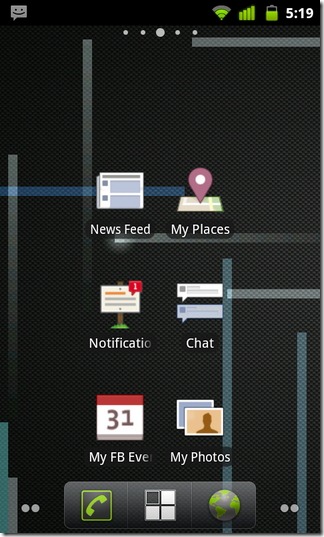
To create a shortcut, tap on a vacant area on your Android homescreen, select Shortcuts from the Add to Home screen menu and select Facebook Shortcuts. This displays a list of all contained shortcuts. As of now, these shortcuts include:
- Home
- News Feed
- Wall
- Inbox
- Notifications
- Friends list
- Friends requests
- Photos
- Places
- Birthdays
- Events
- Groups
- Pages (not available with this version)
- Friend’s profile (requires authorization)
- Friend’s photos (not available with this version)
- Search Friends
- Chat
Just pick from any of the aforementioned Facebook Shortcuts, type a custom title and eventually, tap OK. You may add as many Facebook shortcuts on your home screen as you like. We tested the app (or rather its shortcuts) on our HTC Desire Z with as many as six (6) different shortcuts which responded almost flawlessly to our taps and touches, fetching us all the desired Facebook content.
To try Facebook Shortcuts on your Android, head over to its Android Market page via the link provided below.
Download Facebook Shortcuts
Update: The app has been renamed in the Google Play Store as MB Shortcuts for Facebook. While all other features included within the package remain the same, it’s on the icons front that you might be able to see the some sort of a subtle difference as compared to the screenshots posted in the article above.
Download MB Shortcuts for Facebook for Android
