1-Tap Optimize & Clean Up Your Device With Android Speed Booster
Just recently, we reviewed a couple of very handy Android apps, such as, Bitdefender Power Tune-Up and AirCover, that supported advanced system optimization options along with quite a few other useful features. If, however, you’re looking for a simple and standalone Android performance enhancement and system optimization tool, then Android Speed Booster could be an ideal choice for you. Sporting an easy-to-use interface, and four of the most commonly required system optimization features – Performance Enhancer, Memory Optimizer, Privacy Guard and Application Manager – Android Speed Booster vows to provide you with a fast, fluent and uncluttered Android device to work with in a matter of just a couple of seconds (and equal number of taps). The app supports a 1-tap system optimization option to boost your device’s performance. It achieves said purpose by cleaning up all the junk, and freeing up substantial memory that is being consumed by various apps/tasks. Using the app, you can opt to kill a handful of selected tasks, clean up the cache of all the rarely used apps, wipe your browsing history, text messages, market data, call logs et al, and keep a close tab on all the attention-demanding facets of your device. Each aforementioned utility has several customizable options that the users can avail to optimize their device’s performance accordingly.
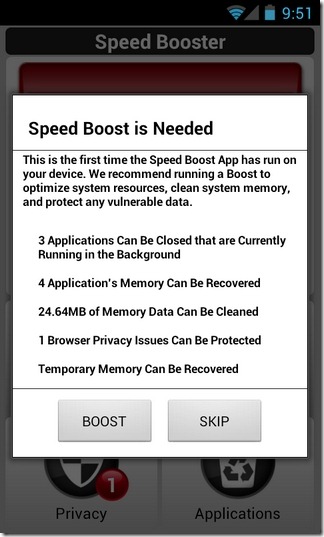
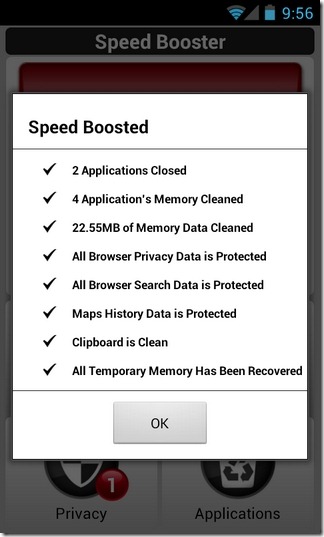
Upon the very first launch, the app scans your device for all the problematic aspects that need a quick cleanup, and prompts you to preform a quick cleanup.

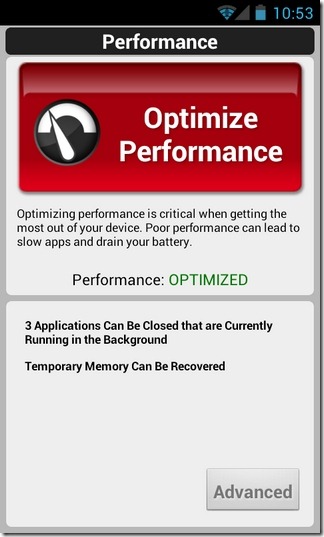
The app’s homescreen comprises a simple interface that presents you with four different buttons, each relevant to the aforementioned main features. The top part of the homescreen sports a large and the all-important Instant Boost button that you can tap to perform a quick 1-click system optimization of your device.
Each aforementioned system cleanup/optimization feature of the app can also be availed individually by tapping the relevant button. For instance, tapping the Performance button shows you the total number of active apps that can be shut down, and the total amount of temporary memory that can be freed up to enhance the device’s speed. Tapping the Advanced button on this screen lets you select all the currently running apps that you wish to be closed/killed. Once all the apps are selected, all you need to do is tap the Kill button at the bottom of the screen.

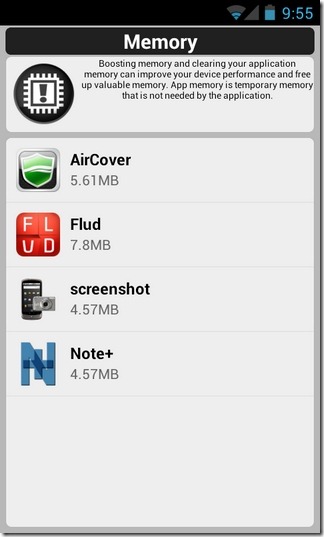
To perform a 1-click ‘memory’ optimization only, tap the Memory button on the app’s homescreen. From this screen, you can also view the total number apps that are hogging the most of your device’s memory, as well as the total amount of memory consumed by each. Tapping the Advance button on this screen leads you to another screen from where you can select individual apps whose memory you wish to clean up.
Tapping the Privacy button lets you perform a quick system cleanup in terms of wiping the web browser cache, as well as in-app search history. Tapping the Advanced button from this screen lets you select the particular aspects of your private data that you wish to clean up. In this regard, you can select the browser history, call log, search history, text messages, market history, system clipboard, multimedia messages, map history and/or Gmail history.
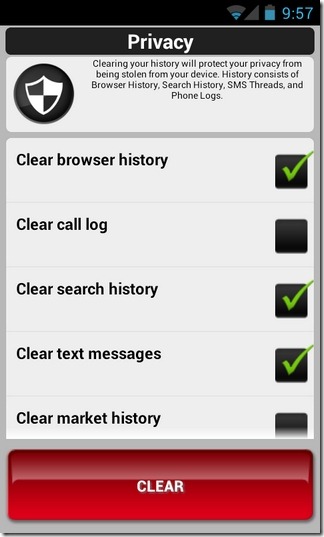
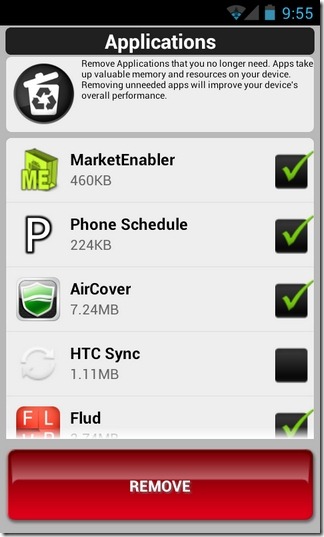
Finally, the Applications section of Android Speed Booster lets you pick all the least used apps that you wish to uninstall from your device.
Provided its current price ($0), and the amazingly convenient and effective features that it has on offer, Android Speed Booster certainly warrants a try, especially if your slow and lethargic Android device needs a quick dose of energy.
Download Android Speed Booster for Android

I had this app on my phone before and I loved it! My husband referred it to me but now I can’t fun it to download it to my new phone. Can you tell me how to get this app again???