1-Click Cleaner Clears Cache And History On Unrooted Android Devices
How would the most basic need of removing all cache files and history be met on an unrooted Android device? One way is to go around through the app manager clearing all caches for every app one by one.If you have around 200 apps on your device, good luck cleaning them all! As for the browser history, if you have more then one browser for different needs, that’s a pain too. Clearing message or call history is easy, but why not have an app that can do it all for you in one click, or at least from one screen? There are lots of apps out there for such needs, but wait, those are all for rooted devices! 1-Click Cleaner is an exception and just the app all unrooted Android devices were in dire need of. More on this awesome app after the jump!
XDA-developers forum member caotiantupi developed this app due to the fact that there is no cache and history cleaner out there in the market for unrooted Android devices, as mentioned earlier. This app has quite an intuitive UI and is very straightforward to use.
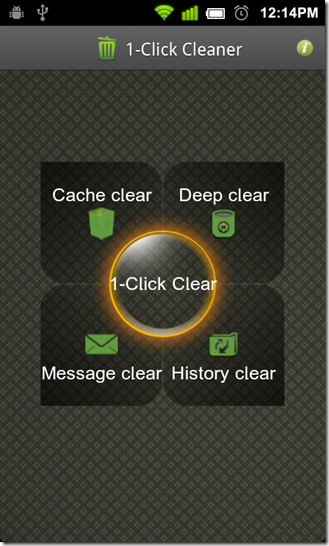
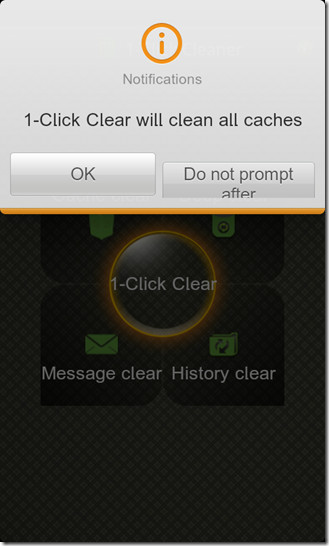
The main screen clearly lays out the options. You have the Cache cleaner, Deep cleaner, Message cleaner and the History cleaner. As for the big glowing orb in the middle, that’s the one click button that would remove all your cache files at once. No, it will not tinker with your messages, calls or browser history. However, we noticed that once selected, we couldn’t move back from the prompt dialogue by pressing the back button on our devices. We could either go ahead with clearing the entire cache or just exit the app.
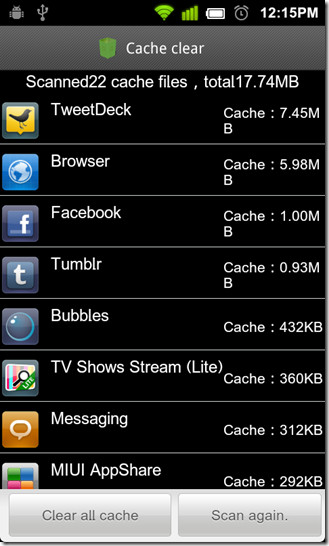
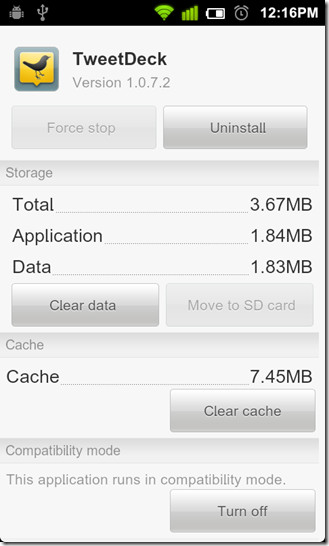
Pressing Cache clear would bring up a screen as shown above listing all the apps you have on your phone. Now you have two options: either you can clear all cache in one go by pressing Clear all cache or you can clear it manually one by one. However the important thing here to note, is that when you wish to clear the cache manually, the app only redirects you to the stock app manager in Android.

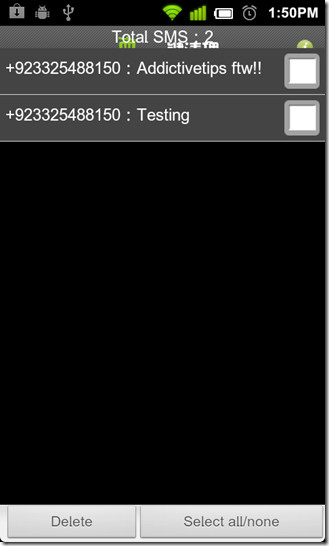
Moving on to the Message cleaner, you can either clear out all your texts or check the ones you want to erase. Furthermore, by selecting a contact from this list you can go into more detail and check the strings you want deleted from the conversation as shown in the screenshot above on the right.
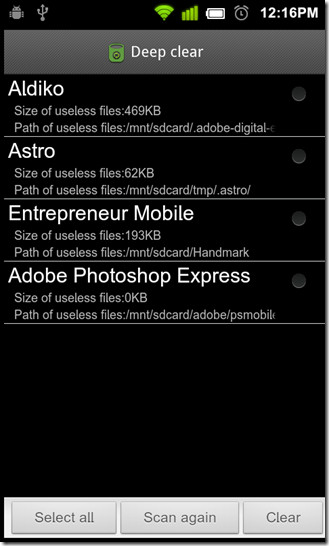
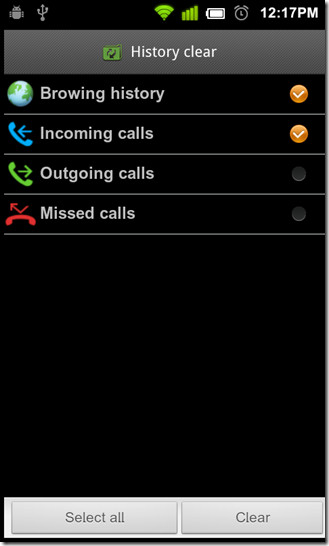
Lastly, we have the Deep cleaner and the History cleaner. Deep cleaner lets you delete all temporary files or files that are of no need to the user anymore. To clear the history you can choose to delete your browsing history and call history depending on your choice.
You see, using this app is no rocket science, so in case you have an unrooted Android device and need a way to clean your phone from all unnecessary clutter, give this app a shot. Download it from the Android Market via the link below, or simply install it using the QR code.
Download 1-Click Cleaner (Free version no longer available; for paid version, search in Play Store for 1-Click Cleaner Pro).


Good app but it misses one thing and that is to clear search history from Market.