Word 2010: Write In Columns (Magazine Look)
Many times you are required to write documents in columns, most magazines are printed in two column. You can split-up in certain ways but the most easiest way around is to let Word 2010 know that we will be writing in columns. This post will be focusing on how to split the simple document in two columns
Launch Word 2010, and open the document content in which you want to create columns.
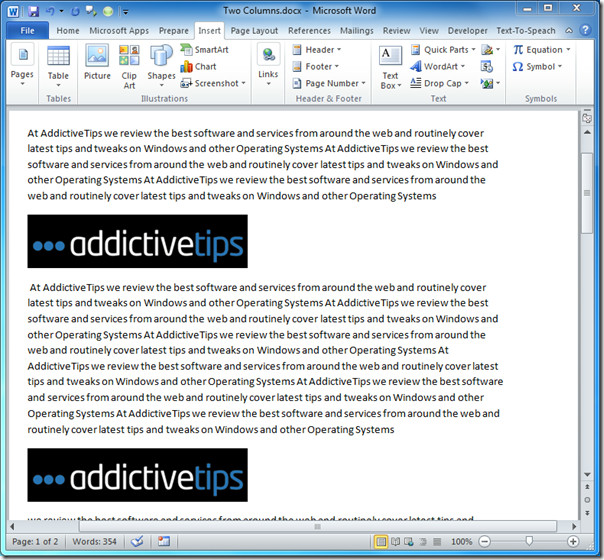
Select the whole document content, and now navigate to Page Layout tab, from Columns, click Two

You will see that document is now change in two column, as shown in the screen shot below.
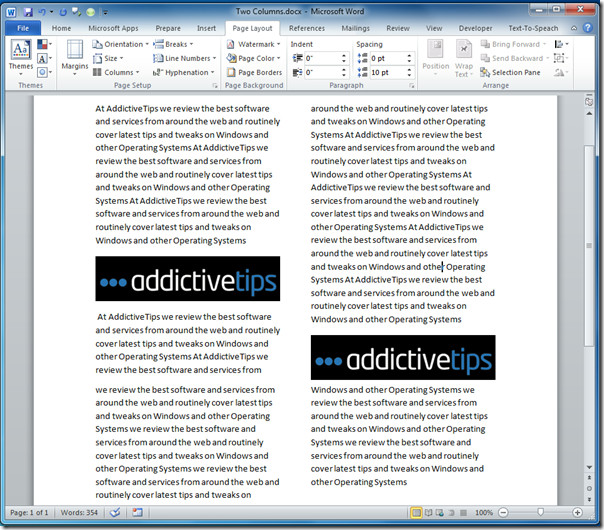
Now giving it more better look, we will simply drop cap of first letter.
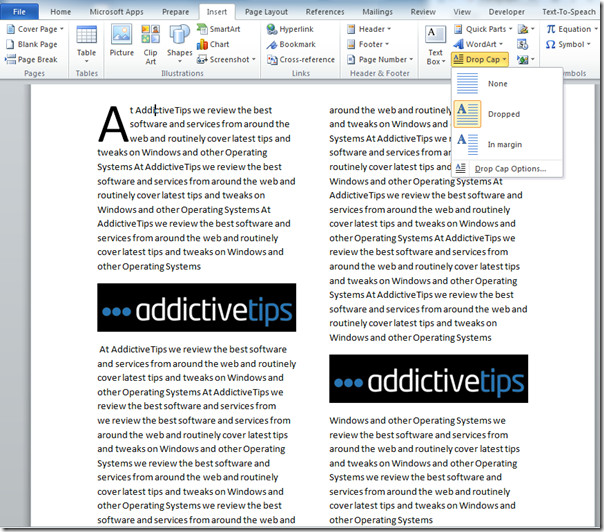
You can also check out previously reviewed guides on How to use speech recognition in Word 2010 & Creating Mail Merge in Word 2010

What if you want to put your original text in one column and write next to it with another column – can word do this?
Thank you sooooo much, seriously I didnt know that it would be that easy. i have a paper due that we are suppose to basically do a magazine style article and you really saved my tushie. thanks!
Hi, I want to write in two separate texts on Vista on two columns. One in English and the other in Portuguese. Is it possible? I want to see the text in one columns and translate in the other. Like Google translate does. Thank you, I’m struggling with this for a long time. Have a wonderful day,
Very good instruction! I love it when i figure this stuff out…..with your help, of course.
What’s the best way to insert a table onto a 2-column page?