Microsoft Mathematics Add-In For Word And OneNote
Most MS Office users need one advance mathematics tool for carrying out complex operations, evaluating polynomials, plotting 2D & 3D graphs, etc. Microsoft recently realized this very need and released an advanced mathematics add-in, supporting both Office 2007 and Office 2010. It encompasses a set of useful tools that serves the need of novice and advanced users alike.
The add-on may come useful in instances where you are dealing with complex root, logarithmic, trigonometric functions as well as complex derivation and integration problems. Apart from basic mathematical functions, it has the ability to perform matrix operations including addition, multiplication etc. Using the add-in, you can quickly simplify algebraic expressions and expand them according to the requirements. As of now it is available for Word 2010, 2007 and OneNote 2010, but hopefully support for other applications will be added soon.
The add-in will greatly help users in plotting graphs in 2D and 3D, evaluating numerical results, solving equations and inequalities, and especially assist them in simplifying the algebraic expressions. Once you’ve installed the add-in, open any of aforementioned Office applications. It adds a new tab on the ribbon called Mathematics, which contains a list of mathematics relevant tools and functionalities. You will find a build-in Equation menu, next to it a new tool Compute is placed that has multiple options for computing; Algebraic expressions, Differentiation, Integration, List, and Matrix set.
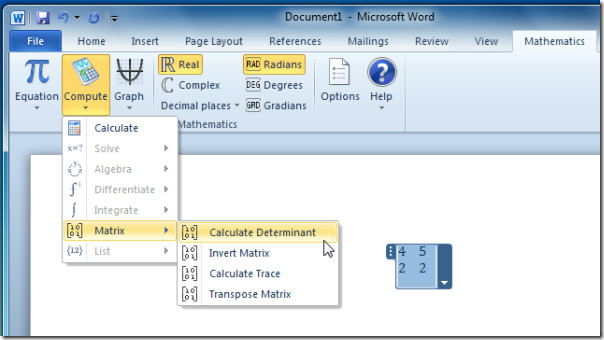
The Graph pull-down menu offers all the graph-related options and tools. Using these options, you will be able to plot 2D and 3D graphs without much effort involved. It requires you to select the type of graph you want to plot. It also helps users plot 2D & 3D graph on both sides as well as inequality graph.
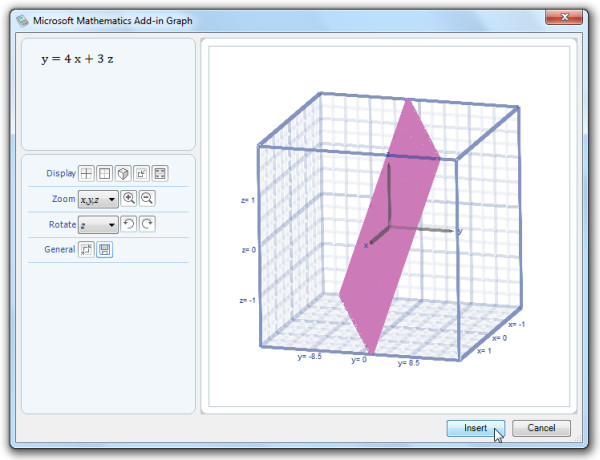
Under the Mathematics field, you can switch between Complex to Real number fields whenever required, and specify the decimal places to streamline the plotting, equations, numeric values with the work previously performed. The Angle measures are also provided, you can choose Radians, Degrees, and Gradians as per the requirement.
There is a detailed help manual comes with the installation package. Since add-in offers a wide range of mathematics-specific functions and tool, don’t forget to thoroughly go through the documentation for better understanding. Considering the diverse mathematics-related solution it offers, it will wholly satisfy the educational and corporate sector needs. The add-in was tested on Office 2010 running on Windows 7 32-bit. Testing was carried out Office 2010 32-bit edition.
Download Microsoft Mathematics Add-in for Word and OneNote

How do you graph simulateous equations on the one graph?