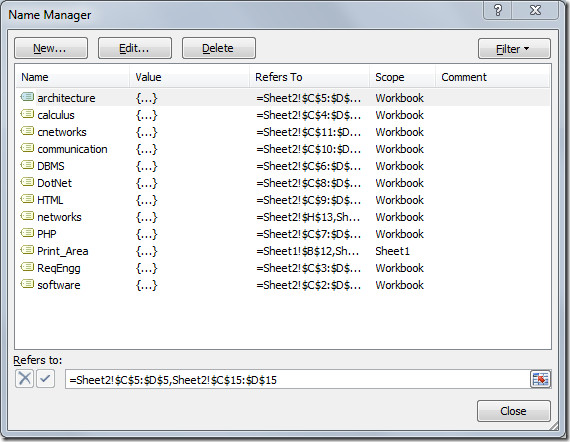View All Existing Name Ranges In Excel 2010
Name Manager is responsible for managing all the specified name ranges in Excel 2010. All you’d need is to bring it up and view and manage all the name ranges. You can edit them, create a new name range, and delete all the existing name ranges. To check all the existing name ranges, head over to Formulas tab and under Defined Names group, click Name Manager.
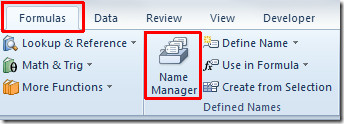
It will bring up Name Manager dialog, showing all the name ranges with their corresponding reference.