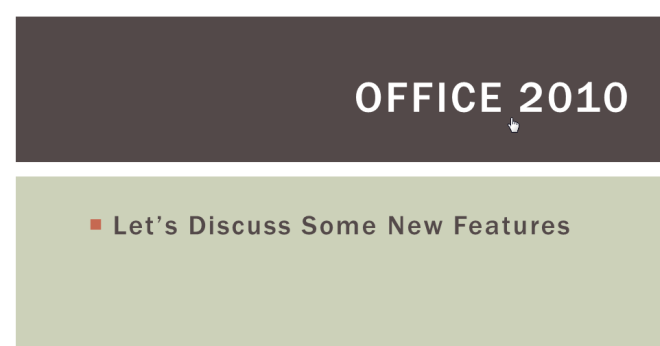Trigger Animations On Specific Click Event In PowerPoint 2010
One of the reasons why most users choose PowerPoint to create presentations is, that it includes a wide array of slide animations, which can be easily associated with specified slide(s) or embedded object(s). If you’re a heavy PowerPoint user, then you may know that it triggers animations that you add, as soon as you move to associated slide or click the slide area. It actually sends a signal to PowerPoint to run the specified animation when the user clicks on the slide area. However, PowerPoint 2010 offers an easy way to change the default animation triggering event, enabling you to choose the embedded object or any content box for triggering animation effect. For instance, if you choose click on the title box as a triggering event, then it requires you to click the title box of the slide in order to run the associated animation. If you don’t click the title box, it will simply move to the next slide without running the animation. Apart from content placeholders like title box, text box, you can also choose objects such time/date placeholder, image etc., to trigger an animation event, so that clicking the specified object runs the animation. PowerPoint 2010 also lets you select the bookmark for running the animation effects. In this post we will explain how you can change the default animation triggering event.
First off, open the presentation that includes animations. You can also add animations from Animation tab, present on the ribbon; head over to Animations tab, apply an animation, and from the Advance Animation group, select Trigger drop-down menu, and then choose the event that triggers the animation. If you wish to add click event, simply choose the object or slide element (title box, text box etc) to associate the animation.
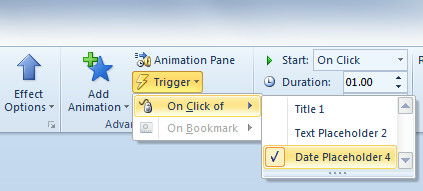
Once you’ve specified the triggering event, run the slidehow, click the associated content placeholder to run the animation effect.