Switch Outlook 2010 To Work Offline Mode
When Outlook 2010 is being launched, it takes some times to complete the Send/Receive process. So, when you’re not connected with internet, it is recommended to put Outlook in offline mode. In this post we will let you know how to put Outlook 2010 in Offline mode.
To change the mode to offline, navigate to Send/Receive tab and under preferences group, click Work Offline.
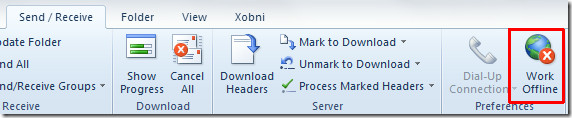
This will highlight the Work Offline mode button, indicating that now Outlook is in Offline mode.

Does not work, normal microsoft offering.
What if no such “Work Offline” button appears in Send / Receive > Preferences?
You just need to add it to the Ribbon Bar using “Customize Ribbon”
thanks for this article.. its very use full for me..
How do you get it to work ‘online’ I like my emails to be sent automatically and to receive automatically. How do I get it back to that way? I’m all of a sudden in offline but I didn’t change anything