Send To OneNote 2010 Web Browser Integration
Sending text, images, animations right from web pages to OneNote 2010 could be very handy, especially when you are looking for extra complementary stuff over the net. We will be putting some light on OneNote integration in two widely used browsers IE and Firefox.
Internet Explorer
If you have been using IE8, you will be quite zapped that OneNote 2010 has already been integrated in it. Right-click any content and select Send to OneNote.
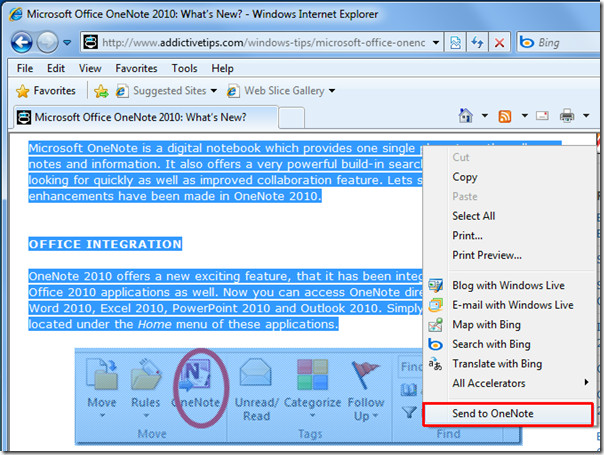
Upon click, it will bring up Select Location in OneNote dialog. Select the notebook in which you want to send the webpage content and click OK.
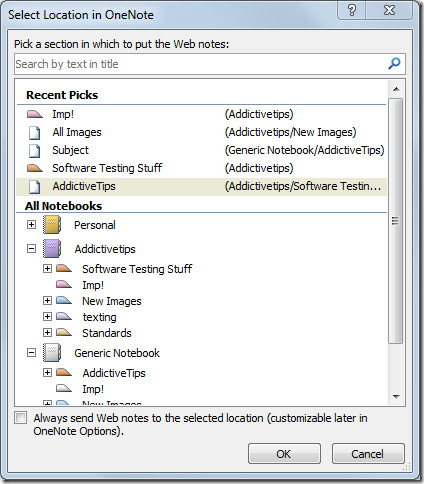
It will instantly open selected notebook in OneNote 2010 and all the content will be appended into the notebook without hampering the existing content. At the end of the newly inserted content you will see the link of the web page from where it has been inserted.
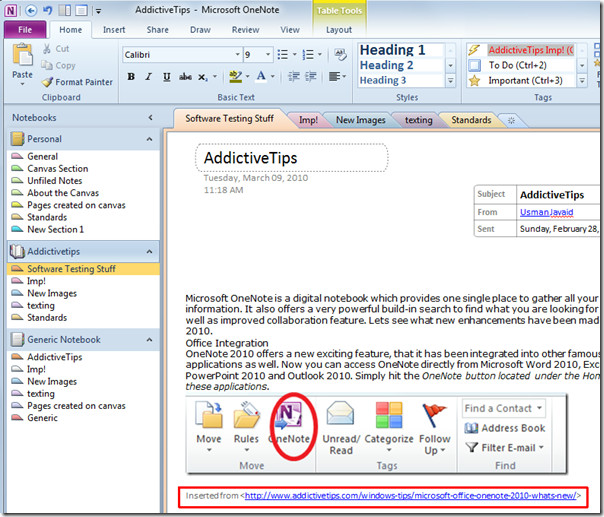
Firefox
Firefox does not support direct OneNote 2010 integration but you can add it by installing an add-on called, Clip-to-OneNote.
Once installed, click Options, and specify the path of OneNote 2010 executable file in the OneNote Path dialog.
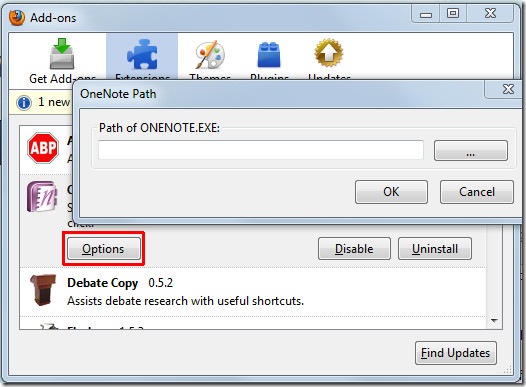
Now right-click the content you want to send to OneNote, and select Clip to OneNote.
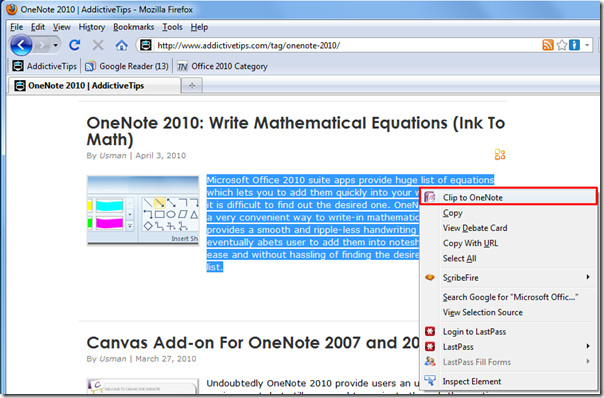
It will send the selected content to OneNote notebook instantly.

You can also check out our previously reviewed guides on Save notesheet in DOC, DOCX and PDF format & How to Send notebook to Office suite Apps.

I guess I don’t understand what one note really is and why a person would want or need it.. Can someone explain so me in a simple way so I will understand it and decide if I might want it? Thank you for any help you can give me.
using onenote, you can collect webpage, or note something, or write instant idea
I just now installed it and it seems to be working fine for me. I almost didn’t bother to install it because of all the negative comments here. It didn’t work when I specified the path to OneNote.exe from the “…” button in the “options” dialog box. When I found OneNote.exe in explorer and did a “right-click copy” from explorer and then a “control-V (paste)” into the “options” text edit, it started working fine. Maybe there is a slight bug somewhere preventing the “…” button in the “options” dialog box from working quite right. I haven’t seen a bug like that before, but this seemed to do the trick. I don’t know if that is the problem, but I didn’t see anything here that would show it wasn’t.
clip to OneNote does’nt work anymore with firefox 4.0.1 (with googlebook, does’nt copy the central pages… So disapointed…!
you also using Bring to OneNote for Firefox