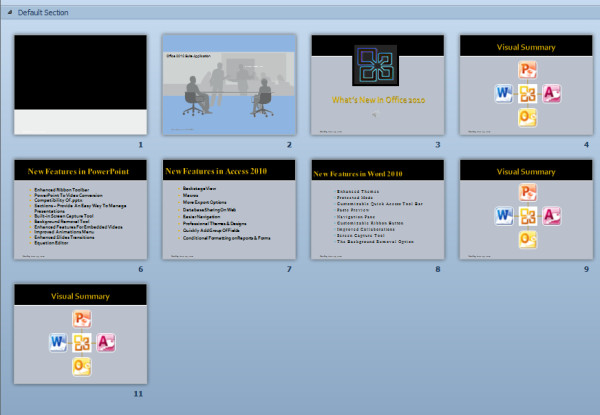Quickly Sort Slides In Specific Order [PowerPoint 2010]
PowerPoint 2010 offers a handy feature which lets you sort slides in specific order with an ease. This comes useful when slides are scattered in some random order and immediate sorting is required.
To sort the presentation slides, head over to View tab and from Presentation Views, click Slide Sorter.
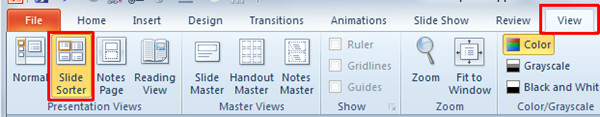
It will show all the slides with their respective numbers, now just drag & drop the slide to specific location for sorting them in a required order.