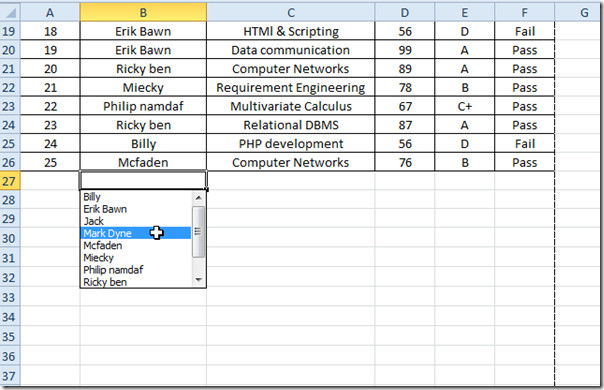Quickly Show Drop-Down Data List (Auto-Complete Filler) In Excel 2010
The Auto-complete filler assists user in quickly filling out the cells’ values. Since in a record a row keeps more or less same kind of data, you can pull down previously entered values quickly by using auto-complete list feature to quickly fill the data. To instantly show the filter list/drop-down list over cell, select the cell and use Alt+Down key to bring up filter list to select data from.