PowerPoint 2010: Pause The Presentation By Showing White Screen
Often, it happens that while presenting content slides, we need to pause the slideshow and discuss some presentation content with the audience, so that they can easily understand all the complex concepts. Although you have an option to switch off the screen/project, PowerPoint 2010 provides a simple way to quickly pause the slide show and conceal the content on the current slide. Concealing the content allows you to ask content-related questions and get feedback on previous slides. In order to make the current slide invisible, just press W on the keyboard. It will immediately overlay white background over the slide. It must be noted that it will pause the slideshow, and you can start the slideshow from previous slide by hitting W again on the keyboard.
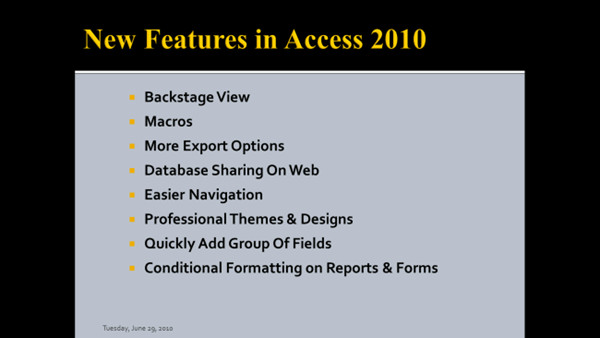
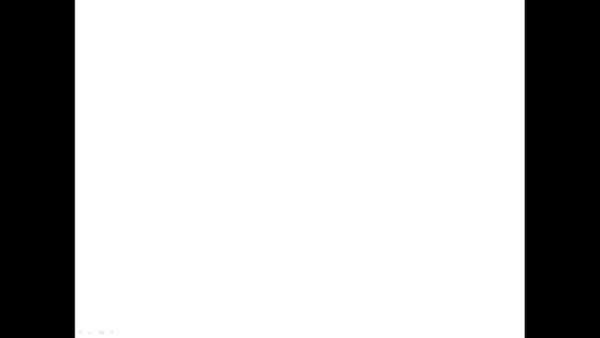

Yes but it doesn’t stay white when I change focus to look at another application in my explanation. When you hit the alt key it reverts to displaying it again.