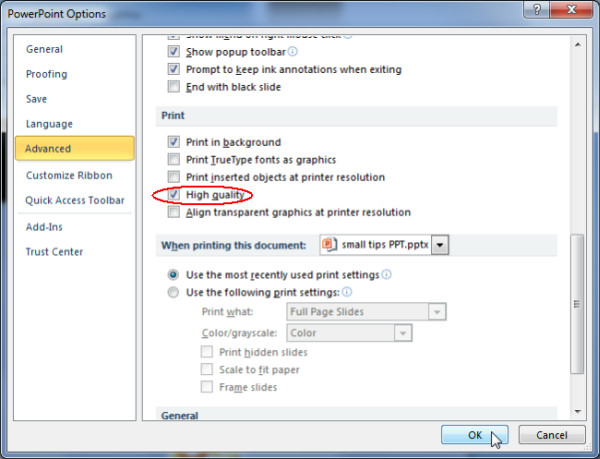PowerPoint 2010: Always Print Presentation Slides In High Quality
By default PowerPoint 2010 print slides in either low or normal quality, however by tweaking with printing options, you can let PowerPoint always print in high quality. Lets take a look at how to do it.
To make PowerPoint print slides in high quality, on File menu, click Options to bring up PowerPoint Options dialog, from left sidebar, click Advanced and from main window, under Print section, enable High quality option. This will enable PowerPoint to always print in high quality.