Overlay Chart Title In PowerPoint 2010
You may know that PowerPoint not only provides a wide range of text, image and chart tools to create presentation-related objects, but also supports adding objects from other MS Office 2010 suite applications including MS Word, MS Visio, MS Excel and MS Access. Apart from directly importing document’s content, table data, charts and other elements, you can also embed files into your presentation slides. As far as charts and table data elements are concerned, PowerPoint supports multiple types of charts and tables as well as offers Excel-like controls to quickly adjust charts and tables’ labels and titles. If you’re a heavy user of PowerPoint, then you must’ve noticed that it often fails to adjust the chart labels and titles on the presentation slide. While some users choose to re-import the chart from Excel to adjust the chart’s elements without even using the PowerPoint native tools to set the chart and table elements. One issue which many users face with charts in PowerPoint is that it doesn’t automatically set the chart title over the chart. In this post, we will explain how you can overlay chart title over the chart in the slide.
To begin, select the chart whose title needs to be overlaid. Once you select the chart, you will see a new tab namely Layout on the ribbon, which holds all the Chart-related tools. To overlay the chart title, head over to Chart Tools Layout tab and from Labels group, click the Chart Title option to select the position where you wish to place the chart title. You can switch between Centered Overlay Title and Above Chart positions.
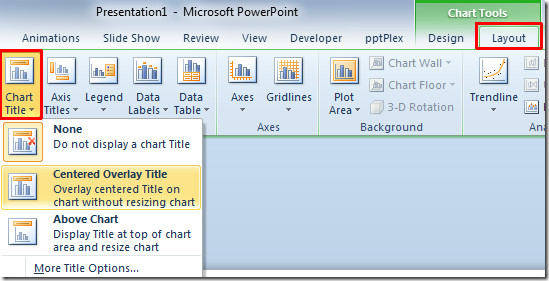
Clicking the required option from the drop-down menu will instantly show Chart title over the chart area. Clicking More Title Options will open Format Chart Title option dialog box, where you can set the title’s font color, size, border color, pattern and size, and adjust vertical and horizontal text alignment.
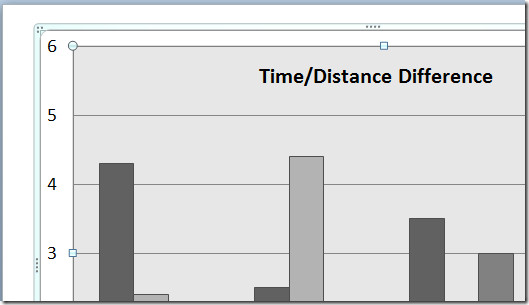

I am trying to show a bar graph where it will compare the number of cases received and show the number of those cases received that were substantiated on the same bar for that year. is there a way to do that?