Outlook4Gmail Add-In Syncs Unlimited Google Contacts With Outlook 2010
Are you using a separate application to sync Outlook contacts with Google Contacts? Although it becomes fairly easy to sync both Google and Outlook contacts through a 3rd-party application without having to export contacts from one place and to import them to other, it’s quite tiring to bring up a sync app, like, Contact Sync, every time just to sync the contacts. Outlook4Gmail is a free add-in for Outlook which lets you synchronize Outlook contacts with apparently unlimited Google accounts in real-time. Once configured, it will synchronize complete contact information without requiring any further input from user end.
Outllook4Gmail allows both one-way and two-way synchronization, means that you can either sync only Google Contacts with Outlook address book and vice versa or sync both of them with each other. To handle duplicates, you can set options to leave Outlook contacts as they are or make them merge with Google contacts. The real time synchronization is also optional, by default, it updates contacts list every time you launch Outlook, but that can be replaced with real time contact item update option.
After the add-in is installed, move to Outlook Options window. Select Add-Ins from left side and from main window, select Outlook4Gmail followed by a click on Add-in Options.
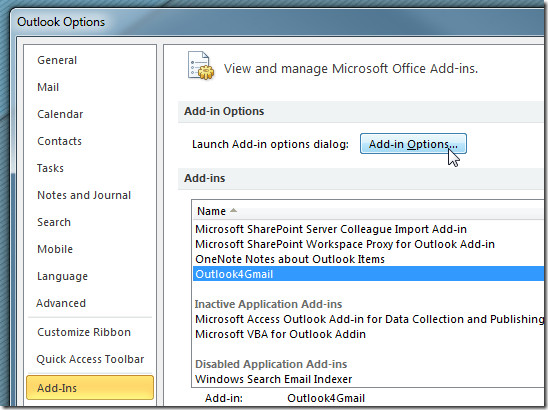
In Add-in Options, right-click in Gmail accounts section and select Add new to add Gmail account(s). Once done, from Contacts source and For matching contact names sections, configure sync mode (1-way or 2-way) and duplicate settings, respectively. Now enable Real time items update and click OK to apply settings.
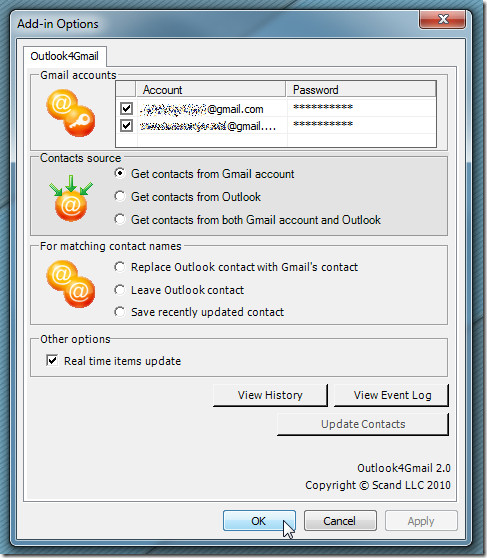
Now move to Add-Ins tab on ribbon, and from Outlook4Gmail menu, click Update Contacts to start synchronizing contacts according to defined settings.
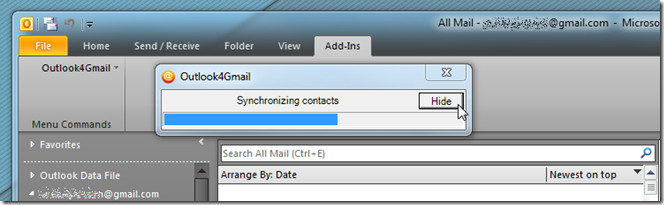
Outlook4Gmail works with Outlook 2003, Outlook 2007, and Outlook 2010.

Hallo, i downloaded version 2.6 and installed on a Windows 7 Home Premium 64x with Outlook 2003 (italian versions).
After the instalI I opened Outlook and no Outlook4Gmail menu is visible under Tools. I went also in Tools, Options, Other, Advanced Options and nothing is available under AddOns or AddOns COM.
How can i install it? Mb in a manual way?
Hi,
Any news about pictures sync ?
Also I noticed that sometimes contacts created in gmail are not synchronized. The solution I found is to erase all the contacts in Outlook and make a one way sync from Gmail to Outlook
Apart from these little problems, this software is very good, thanx !
Hi, I’ve downloaded this and installed it using Windows 7 64bit, Outlook 2010. It worked at first, but when I unticked the ‘do not delete items from destination’ box, Outlook keeps crashing. It doesnt seem to handle duplicates well and when I delete a duplicate in one programme, it seems to re-appear again in both after sync.
It’s ALMOST there, just needs a bit of tweaking, and I think you’ll have a product that is spot on for MANY users!
PLEASE PLEASE hurry up and fix the bugs and let us know when it’s more stable.
I downloaded and installed the add in. I went through all the options and ran through the sync with no problems. Version history showed all contacts synced, etc. I see the contacts from Outlook in Gmail (Although the addresses came across a little strange). But I can’t see any of the contacts in Outlook. The contacts folder does not show up and I can’t find anywhere where they are displyed. It seems like they came across but I am not able to see or verify them. Does anyone have a solution or suggestion on how to view the?
That would be a serious problem, and has no one responded to your post? May we learn the latest update? Also what do you mean by the addresses came across a little strange?
I have been interested in this product. But what I have read here gave me more concerns. Perhaps, I shouldn’t try out?
I have Win7 x64 with Outlook 2007 32
P.S. What I dislike in manual sync is that when I import contacts into Gmail, it creates duplicates not an update. So I had to wipe clean in Gmail first before importing Outlook contacts.
Running the program in Outlook 2007 on a Win 7 computer, and after experiencing multiple crashes using the Update Contacts link under Tools, ran the update command in the Options area of Outlook. The program stated that it worked, but none of my contacts changed in my Gmail contacts list. The even viewer shows that only a few of my contacts were synced, but the ones listed didn’t have any new data. Only about 1/3rd of my contacts were synced.
I installed program and I went in to clean up my contacts and when I delete a duplicate contact in Outlook, my outlook program crashes and reopens each time. Is there a fix for this?
Hello Ed,
thanks for the information about this bug. We know about it and will include the fix into the next release.
Regards
Hello
Irina Kapustkina,
I am using Windows 7, with outlook 2007. The application was working fine , for last 6 months,
but all of sudden, it stops to works . When I try to activate through Outlook Add-In
, it shows the status as “mscoree.dll is not loaded”. Now I do not know , how to load this
mscoree.dll.
One more feedback , I like to share this toll does not work with another Outlook addin
called ” FileAsSorter”, which sorts the file name, very useful to search the contacts in
Windows mobile.
I hope you will guide me to solve this problem
Thanks
venki
Hello Scott,
could you possibly send us a screenshot displaying your problem to marketing@scand.com? We then would be able to analyze your case and try to help you.
Regards
was working on Win7 x-64 with Outlook 2010 x-32 but stopped (Version 2.6) did have the issue where a lot of contacts were set to “other”, now tried deinstalling and re-installing after downloading a fresh copy and can not enable it under the add-ins as described above. Get a message sayin “there are no add-in plugin property pages to display”
I have been able to install and sync contacts with outlook4gmail but it is not syncing my calendar. with gmail Is there something I have not propertly clicked or will it just sync my contacts….please help!
Hello Pzuraw, we are planning and have already scheduled Calendar Items synchronization.
The exact date of a new version release is now not available, but we’ll post information about the new release on our web site – http://scand.com.
Regards
great app.
My contact-pictures are not synchronizing. Is it possible to make them sync?
Hello Hans,
we are planning to add a feature of pictures/photos sync. Check out our website for news.
Regards
Hi there. Any news about the sync of Outlook contact pictures?
Regards,
Hello Gerardo,
we are working hard on it! I’ll post the news here, on addictive tips, once the new release is ready.
Regards
Sweet add-on! Will it mess with the customized settings I found in this guide on how to set up outlook?
Hello Rob,
could you please formulate a more precise question? What seems to be the problem?
You can send me a direct e-mail to marketing@scand.com, I’ll forward it to the development team and we’ll try to help.
Thanks!
Hi,
Installed 2.6 on WXP with Outlook 2003.
Right now, the synchronization process checks the field “Full Name” and if empty the fields “Email1Address” in Outlook and “PrimaryEmail” in Gmail for correspondence.
Why not include the “Company” in Outlook? Very often I store information about companies as a contact without a person name and not always with an email address. Like my internet provider with my account info or like my insurance company with insurance info.
Regards
Can someone help me?
Got the app and works rather good.
Only when I delete contacts the will appear again when I sync.
Witch setting do I have to use to solve my problem?
Thanks!
Hello Ramon,
Thank you for your feedback!
I’ll try to help.
As far as I understand, you have selected your Gmail account as a contacts source. If so, all the contacts from your Gmail address book will get back to Outlook again, even those contacts that you have previously deleted from Outlook. If you wish your contacts to be deleted from Gmail after they have been deleted from Outlook, you need to select the “Get contacts from both Gmail accounts and Outlook” option in the Contacts source section. Please refer to the Outlook4Gmail Manual page – http://scand.com/products/outlook4gmail/manual.html (managing synchronization direction) and Download and Install page – http://scand.com/products/outlook4gmail/install.html (configuring add-in options).
Do not hesitate to contact us if you have any other questions.
Regards,
Irina
Thank you Craig,
I’ll send this to Outlook4Gmail developers for fixing.
Regards
Installed 2.6 and it now works with my Win7 (64) and Outlook 2010 (32bit) setup….but I have a few contacts which now show in Outlook with a display name of ‘home’, typically of gmail accounts….I can’t see this label anywhere in my online gmail contacts ?
Hello Luigi,
thank you for your message. I’ve forwarded the description to the development team.
Regards
Hi all,
this is beautiful add-in but I’ve found a problem: all contacts with no company has “other” has display name in outlook. So the auto-complete function is totally unusable.
Thanks.
Hello Aman,
I’ll find out about a status bar for the sync process and will let you know.
Would appreciate if you could include a status bar showing for Contacts 251/2120…
Showing status bar of no of contacts getting SYNC.
Thanks for your reply Irina
Awaiting the fix
-Aman
After a while Sync window disappeared and windows is saying Outlook not responding
Hello Aman,
thank you for reporting this problem. Our Outlook4Gmail team is working to fix it, the 3.0 release will include the fix.
using Outlok4Gmail 2.6 with outlook 2010 on Windows 7
Got over 2000 Contacts
Sync process is very very slow….and during sync cannot use Outlook
Kindly help
-Aman
The most recent update – Outlook4Gmail 2.6 is available! http://scand.com/products/outlook4gmail/install.html
Even better news: Outlook4Gmail 2.4 released! Synchronization settings, Add/Delete button for accounts list and items deletion prompt added. Contacts synchronization and duplicate contacts issue fixed.
Outlook4Gmail 2.3 coming very soon.
I had an update email:
In the most recent Outlook4Gmail 2.2 version we fixed installation for Outlook x86 under Windows x64 platform, debugged contacts synchronization and plugin initializing for Outlook.
The new 2.2 release is already available for download:
http://scand.com/download/Outlook4GmailSetup-2.2.exe
IMPORTANT:
Before you start Outlook4Gmail installation please close Outlook and make sure it is not activated in the task manager.
I inatalled version 2.2
I Have Win7x64 and Outlook 2007
I select COM Add-ins and Outlook4gmail appears uncheck. I tried to connect it but a message appears “mscoree.dll not loaded”.
Any suggestion?
Did you uninstall old version and do fresh install of the new version?
I have installed the executable file. But I can’t find the Add-in anywhere in Outlook. Its not in the Active, Inactive or disabled addins. Could this be something to do with running Outlook using different profiles?
Windows 7 (64bit)
Office 2010 (32bit)
I Have Win7x64 and Outlook 2007
I select COM Add-ins and Outlook4gmail appears uncheck. I tried to connect it but a message appears “mscoree.dll not loaded”.
Any suggestion?
I sent a note to developers. It has been fixed, they have released version 2.1. http://scand.com/products/outlook4gmail/install.html
Ihave Win7 x64 and Outlook 2010 x32.
It was installed in Inactive applications and I had to select Manage [COM Add-ins] and select Outlook4Gmail.Connect as available. Once I did this, it appeared in the Active list. From there I was able to configure it.
I just downloaded the latest version and it’s still not working.
(windows 7 64 bit, Outlook 2007).
The previous version displayed the add-in in the Trust Center, but it was inactive and wouldn’t let me activate it.
This version doesn’t show up at all.
I have the same problem, can´t configure anything.
Good news!
Our Outlook4Gmail development team has already added Outlook 2010 and Outlook x64 support and fixed the plugin startup. The new Outlook4Gmail 2.1 release is now downloadable: http://scand.com/products/outlook4gmail/install.html.
same no add-in issue with 64bit windows 7 and outlook 2010.
Wayne is your Outlook4gmail working fine 64 bit W7 and Outlook 2010
I installed the outlook4gmail on my system.
But no addins available in outlook 2010
System
Windows 7 (64bit)
Outlook 2010 (64bit)
Can you tell me if outlook 2010 64bit supported. If so where can I download the 64bits version outlook4gmail?
Same issue here for x64 Windows, but x32 Outlook.
Me thinks it doesn’t work.
Hello,
My name is Irina Kapustkina and I represent Scand – the software development company that developed outlook4gmail and a number of other freeware and shareware products.
Thank you for your attention to our product. I talked to the development team and found out that the 64bits version of outlook4gmail is coming soon – allegedly this week. Should you have any other questions please feel free to contact us via our corporate email: contact@scand.com or write to me personally: marketing@scand.com.
Thank you!
Hi,
Your product is really wonderful when i sync gmail contacts to outlook . the display name in outlook is updating as other which is really confusing. If you could get the name in display name it is really good. thanks………
Hello Irina
Outlook4gmail Ver 2.6 crashs on my Windows 7 + Office 2010 64 Bit version.
can you provide a link for the 64 bit version
It is crashing for me, as well. Worked the first time, then started crashing and restarting. Anyone know a fix? Thanks.