Outlook 2010 Send/Receive Overview
Configuring Outlook with multiple POP3 or IMAP accounts is dead-easy and very beneficial when it comes to handling multiple accounts. At backend the main thread starts syncing every item with multiple accounts in Send/Receive process. Upon launching Outlook 2010 you will notice the send/receive process automatically starts up, carrying out all the updates and syncing by sending and receiving items. In this post we will try to explore each functionality it provides to send and receive items.
Launch Outlook 2010 and navigate to Send/Receive tab. Its settings and options are divided into three groups; Server, Download, and Send & Receive.
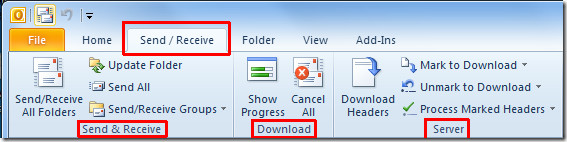
We will be putting some light on all the groups step by step.
Send & Receive
In Send & Receive group, click Send/ Receive All Folders. It will bring up Outlook Send/Receive Progress dialog, showing the progress of sending and receiving all the folder items. If you have encountered any errors lately, switch to Errors tab to view them.
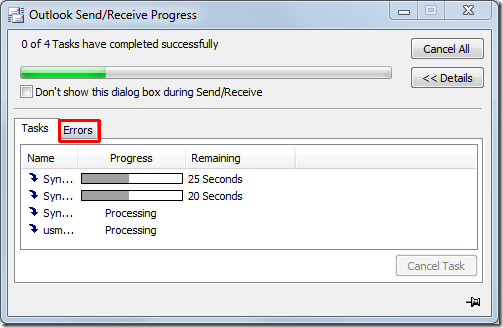
Select any folder from left sidebar, and click Update Folder from this group, it will update the selected folder by sending and receiving all the items queued in pending item list. Send All option would send all the unsent items.
Now from Send/Receive Groups options, you will see all configured accounts, through this option, you will send/receive items from them exclusively. Now click Define Send/Receive Groups.
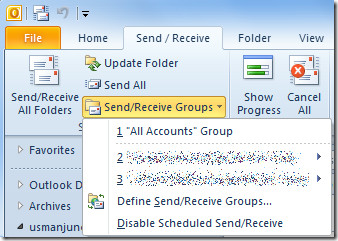
It will bring up Send/Receive Groups dialog, here you can view all the groups and their send/receive settings. Select the desired group and click Edit to edit the group send/receive options. If you want to add a new group then simply click New, and fill in required field.
From bottom of the dialog, there is a list of send/receive options for selected group. If you want to remove any selected group from sending and receiving items, disable the first option. From Schedule an automatic send/receive, enter the desired time interval after which it will automatically schedule send/receive items.
Under When Outlook is Offline options, you can configure different settings for Outlook when you are not using it. You can also enter time interval for scheduling send/receive items even Outlook 2010 is in Offline mode.
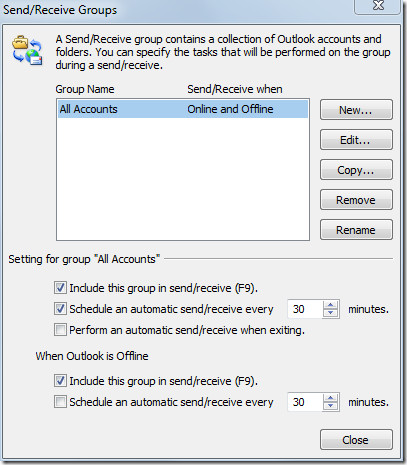
For disabling scheduled items, just click Disable Scheduled Send/Receive from Send/Receive Groups options.
Download
There are two options in this group; Show Progress and Cancel All. Upon clicking Show Progress, it will show you the Outlook Send/Receive Progress dialog, showing the progress of downloading send/receive items.
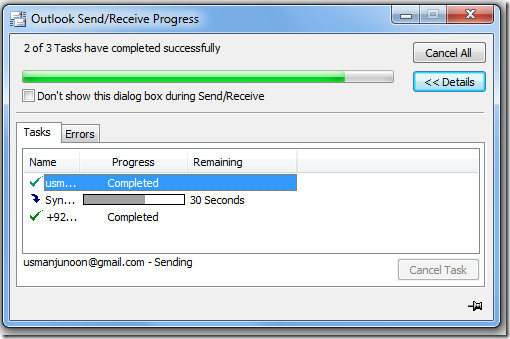
When you will click Cancel All, it will cease every send/receive operation.
Server
In this group you will find different options related with your account server. On clicking Download Headers, it will download all the headers and show you the send/receive progress dialog.

By clicking Mark to Download, you can mark desired mails to be downloaded.Click Unmark to Download to unmark message header so that they will not be downloaded. When you will click Process Marked Headers it will start to download all the marked mails.
You can also check out previously reviewed guides on How to Send Multiple Emails Quickly & Auto-Forward Emails In Outlook 2010

I have Outlook 2010. When I click on the Send/Receive icons it says it is completing 6 to 7 tasks. I have no new mail. What is it doing. Is it trying to resend stuff that has already been sent????
Hello lap39 —
This is a normal process for OUTLOOK 2010 as each time you go through the process of clicking on Send/Receive it is looking for NEW things to transmit. As the settings on your OUTLOOK might be different than mine and you may have it set for you to only send your e mails when you do this feature. However, if you have the system set to sweep every 5 minutes or 10 minutes or whatever you choose it is going to go through this process.
For you to check your settings
while in OUTLOOK
File
Options
Advance
Send/Receive — on right hand side as you scroll down
open Send/Receive and in that small box you will be able to set your settings at your direction. With me on line much of the time I have my system sweeping every 5 minutes as I don’t want e mails being held up in either going out or coming in. you can select the time you would like or you can make it only at the times you hit SEND/RECEIVE….
I am not an expert but I do use this everyday and feel very comfortable with what I have shared with you. Although the disclaimer is I am not with your system and therefore “assuming” things… but feel good about it…
I hope this gives you some direction and I do hope that if it did or didn’t you will let me know. Perhaps if there are other challenges I can help with those as well.
Thanks and good luck,
Rich
Thanks for your answer. I hear what you are saying but I must say I am not comfortable with Outlook 2010 at all. First of all they did away with the send folder and you have to program it to get it back. I have ask for it to be added three times. Why does it keep disappearing???? Why is there no just plain SEND??? And why is there no just plain RECEIVE??? I don’t think Microsoft talks to real people when they make some of their edits. I have invoices that I send. I only want to send when I have all of them ready to send. I am afraid one will get send when I don’t want it to and then get sent again when I try to send them all. If you hover over your sent message it says RECEIVED along with a date. I don’t want to ASSume that it means SENT but what else could it be. Then I am afraid to leave them in my sent folder afraid they will get sent again so I had to create a special folder for them. Those are just a couple of my challenges for now.
Hello again…. I understand that any change is difficult but once settled in with Outlook 2010 I am happy with the exception of I can put on an AUTO REPLY when I am out of office but that is another story…
Now to your emails…. I am thinking you are concerned that you get all the invoices sent but that you don’t want to double send. This should not happen as once you write and hit the SEND tab on the e mail it will move to the OUTBOX … They will stay in the OUTBOX until you either click the SEND/RECEIVE or if you have your set up to sweep in a certain amount of minutes. Once they are out of the OUTBOX you should not have any of them re sending unless you actually go into them and open and then send again. What you should do is once you are done and you want to make sure they all are sent you click on the SEND/RECEIVE as if you don’t and shut down then some will stay in the OUTBOX until you sign in again. But trust that once they are in the SENT folder that they have been sent and you should not have to worry further about them.
Rich
For some reason my Outlook 2010 duplicate downloads all my POP server inbox emails every day or so (even though I have already downloaded and read them). So I end up downloading 300+Mb of emails which I have to then delete. I cant delete them off the POP server when Ive downloaded them because if I do they are wiped from my Android phone so I have to leave them on there. This is infuriating that Outlook doesn’t think it already has these emails.
When I send a Facebook message from my Outlook page why does it send it twice when I push enter
Why!? *Turn off cached mode* – solved you recieve emails as they come in.
some time i dont receive screenshot in mail sent by other domains emailId..I received them as an blank attachment
After telling us how wonderful Outlook is, the first sentence of actual description is incomprehensible (I am a statistician and have been using computers since before Microsh*t was invented): “At backend the main thread starts syncing every item with multiple accounts in Send/Receive process.” What the page does not tell us is how to modify send receive so that one can jsut send or jsut receive which was the search query I tyed in to your ****** useless search engine. Personally I recommend Thunderbird
I can’t receive with Outlook 2010 either. My sole account installation is new, and it simply doesn’t work on receive, although it sends just fine. I get the alert prompts that the message is there, but it doesn’t download. The messages just sit on the ISP server. I can go on another computer and launch Outlook 2007, and the files download. I do have one clue. In the above article, the Download Headers button is discussed. That Server group is grayed out on my Send / Receive tab. My guess is that Outlook is telling me it can’t see the server. Any thoughts from anybody?
Turn off cached mode. File account settings > account settings > uncheck cached
I had a problem sending but not with receive. After 3 days of frustration trying everything with my email account as is , Outlook, and my internet provider (IP) nothing worked. Once my internet provider checked their end, they referred me to Microsoft each time since Outlook is a 3rd party client (they are not allowed to do anything).
Well, another call to my IP finally got me to a support person that found the answer to my problem. Apparently the send and receive links in my email account were not what Spectrum had today. For example, one of the links had twcny in it for Time Warner Central New York. The new link only has twc. Apparently Spectrum changed this when they bought out Time Warner and made a major upgrade about a month ago. So, my advise to you is to find out from your IP what their current send and receive links are and make them yours.
I have Outlook 2010 with Windows 7 om a Dell Inspiron. I purchased the home & school package. Outlook worked fine for a while, but yesterday I got an Outlook window pop up saying my trial period with Outlook Professional is expred and asks for a Product Key, I enter the product key I received, and it seems to go through an installation process, but it doesn’t work. The icons on Outlook Home page for new mail, reply, foreward, reply to all are diminished and do not function. What needs to be done to make this operative?
Peter,
If you didn’t get your answer it is because with the OUTLOOK w/home & school was only good for 60-90 days. If you wanted it after that you have to buy the program. I just went through same thing and even discovered that the other programs Excel / Word are not full programs as the guy at the Office store told me they are limited versions. I just bought the business version of Office and it has the outlook in it..
But now I am not receiving IN COMING e mails… don’t know what is up with that….and that is how I stumbled onto your question here…. All the best…
heirnichklinge@earthlink.net
how do I unhook offline modus with outlook 2010?
I am running Outlook 2010, with Windows 7.My problem is that I am not receiving some messages at all. During the day I receive about 20 emials. In the last month I have notices that 1 in 10 will apprear with a Subject line and usually an attachment, but there will not be a message at all.
I have checked all my settings numerous times (including virus scanning software) and cannot fathom why this happens.
Any help will be much appreciated