Outlook 2010: Quickly Send Contact Details via Email
Many a times it is required to send the contact details to recipeint through email. Outlook 2010 offers a simple way to let you send contact card as an attachment with email. To send person’s contact details via email, from main navigation pane, click Contacts. Now from center pane, right-click the desired person’s contact card, and from Forward Contact sub-menu, click As an Outlook Contact.
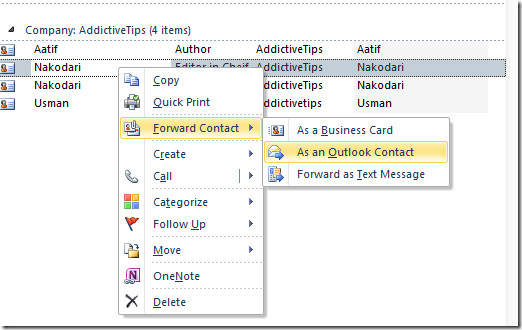
This will open Outlook mail compose window with contact card being attached. Enter the recipient email address, subject, body text, and finally click Send to send the contact card.
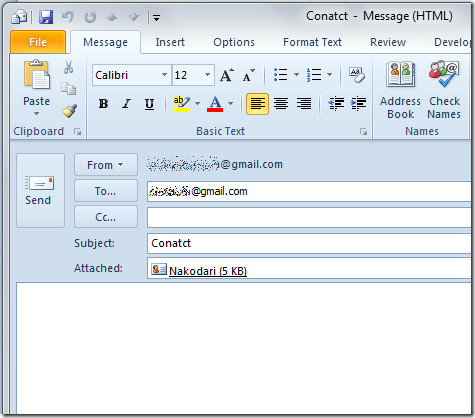

This must only work in environments with an Exchange server. Any time I have tried to do this with a POP account it does not work. The contact is converted into a .msg attachment, as Maureen experienced.
What works in the above situation is from the Forward Contact sub-menu, click As a Business Card so the contact is sent as a .vcf. The recipient then just opens the attached .vcf file and on the Contact tab clicks Save and Close and the card is saved as a Contact.
I use this method in Outlook 2010 to forward contacts to my home email account — but when they arrive there, they come in as “messages” and not as contacts. My home system is also Outlook 2010. Is there a setting I need to change somewhere?
Maureen, I don’t know if you found the work around for your contact attachment problem, but see my response to the article for a solution. Cheers!