Outlook 2010: How To Change Calendar Color
Are you dealing with multiple calendars in Outlook, and looking for a way to make them visually distinguishable? Outlook 2010, unlike other email clients, includes a number of calender-related settings and tools to let users easily organize them without having to manually manage each calendar. If you have been using Outlook for quite some time, then you may know that it provides you with an option to change the colors of the calendars, so that you can easily select the required calendar from the list and add/modify events. Outlook’s Calendar feature offers a total of 15 soft colors that you can apply to your calender. This may particularly come useful in situations where you are viewing multiple calendars side-by-side, and want to quickly make changes to the calendars. Not only does it allow you to change the color of the calendar from within the calendar window, it also lets you choose your favorite color from the main navigation bar. When you change the color of the calendar, it also changes the hover and selection color in navigation bar. The selection color helps user in identifying the type of calender. In this post we will look at a simple way of changing Outlook calendars’ colors.
Since it may become quite confusing if all calendars are of the same color, we recommend choosing different colors for your calendar. Nevertheless, if you deal with more than 15 calendars, you can choose to assign the same color to a group of calendars that belong to a specific category. In order to change calendar’s color, right-click on calendar area, from Color menu, select the required color.
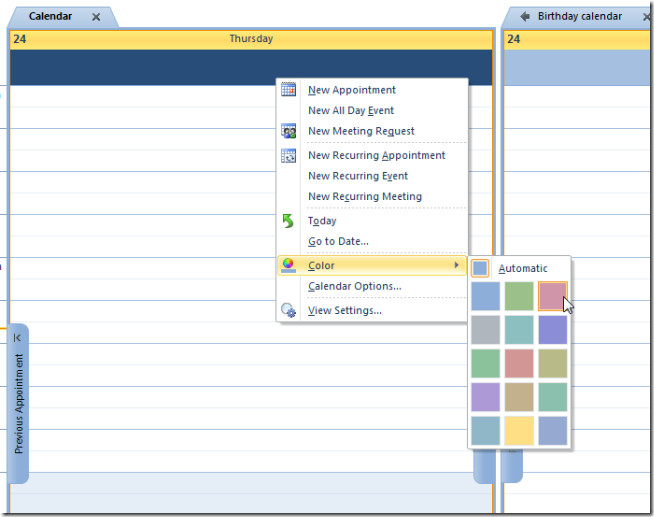
This will immediately change the color of your calendar. Similarly, you can apply different color to your calendar.
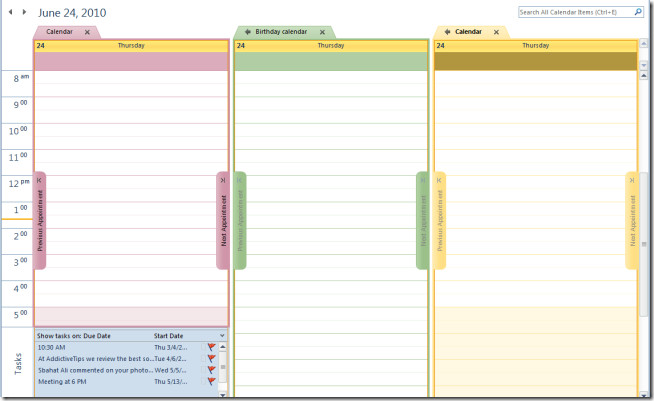
As stated earlier, you can also change the color of the calender from the main navigation bar. All you need is to select the calendar, right-click it, and choose the color from Color menu.
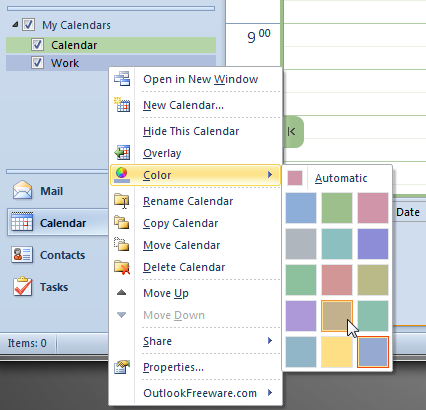

How is it that later versions have fewer, uglier colours? What is it with the “plaIn and ugly” obsession Microsoft designers are foisting upon us?
Only 15 ugly colors??? How is this a desired feature? Why not allow the user to create their own customized colors as other calendar applications do?
Only 15 ugly colors??? How is this a desired feature? Why not allow the user to create their own customized colors as other calendar applications do?