OneNote 2010 – Split Notebook Container Content Into Two Containers
Here we have a small trick which you can apply to your notebook containers to split their content into two. OneNote 2010 lets you easily split the content of the container without having to cut the content and paste into another. To breakdown the text in container into two containers, head over to Insert tab and under Insert group, click Insert Space.
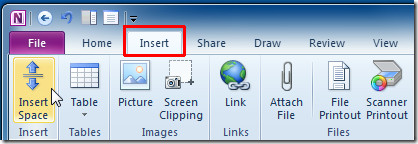
You will see a line divider now place it between the line where you need a split and start dragging it in downward direction until it is in desired place.
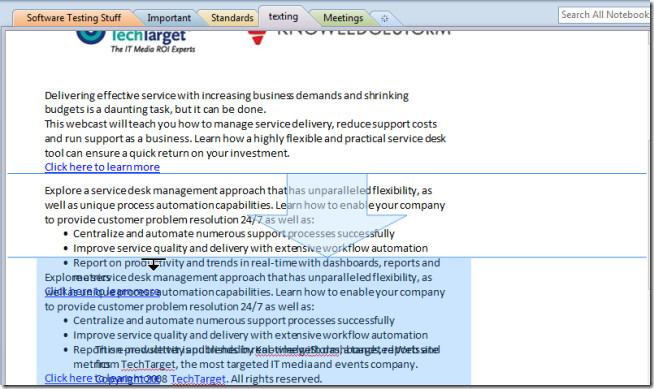
This will split up the container content in to two containers.
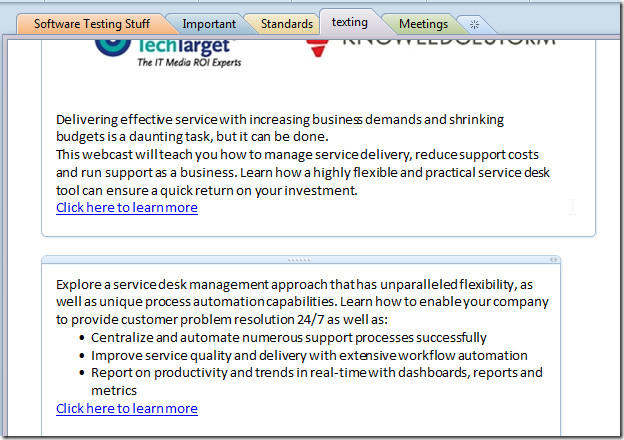

Is it possible to split a container in two, while retaining the text formatting? For instance, if one were to split a container containing an numbered outline for study notes, how can one split the container without changing/disrupting the numbering system in the outline within that particular page? I tried to split the containers but it changes the numbering system of my note outline within that page! Is there a solution for this?