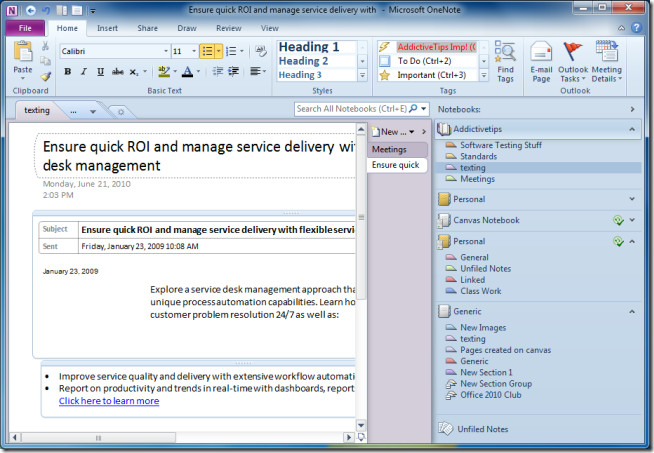OneNote 2010: Shift Main Navigation Bar To Right Side
By default, OneNote 2010 places navigation bar at the left side, however, it lets user change the navigation bar position, if you want to keep more space on left side, you can easily move the navigator to right side of the window.
To change the position of main navigation bar to the right-side, on File menu, click Options. This will bring up OneNote Options dialog, from left side bar select Display and from main window, disable Navigation bar appears on the left option. Click OK to continue.
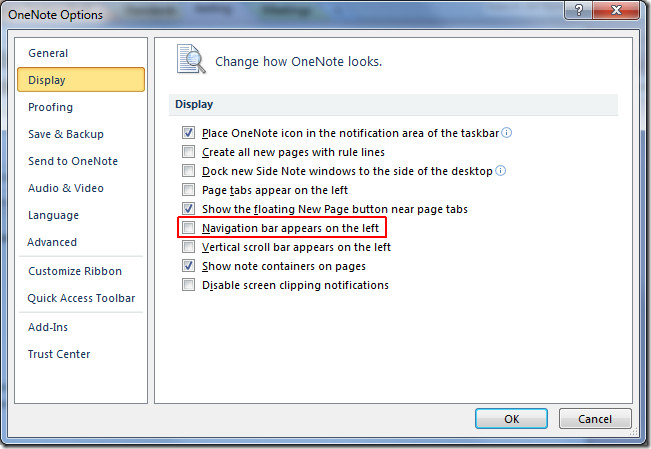
This will shift the main navigation bar to the right side of the window.