Remotely Control Word, Excel & PowerPoint From Windows Phone With MS Office Remote
Microsoft Office has been the productivity suite of choice for many over decades, and is still going strong among its fans and those simply stuck with it alike, especially in the corporate sector. One major use of the suite is for presentations, but it isn’t always too convenient to manage the slides through the PC itself while giving a presentation. There are many tools out there to remotely control your presentations, both in form of dedicated hardware as well as apps for popular mobile platforms out there. If you are using a Winodws Phone device, you no longer have to rely on any third-party tools for the purpose, as Microsoft has just released an official Office Remote app for Windows Phone that lets you remotely control Word, Excel and PowerPoint right from your phone.
Before you get too excited, Office Remote only works with Office 2013, so users with earlier versions are simply out of luck. What’s worse, it doesn’t even work on Office 2013 RT, which is a huge bummer, as Microsoft itself is advocating Windows RT tablets as a productivity alternative to both conventional laptops as well as tablets offered by competitors. The previous versions of Office not getting support for a new feature is understandable, but kicking Office 2013 RT out of the picture is simply a poor decision.
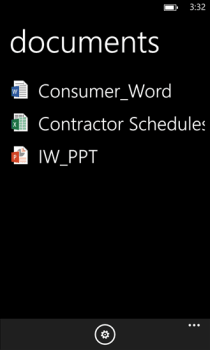
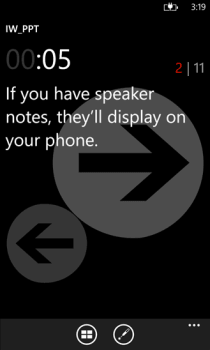

Provided you do have Office 2013, however, the app does look promising. You can use it to navigate between different slides of your presentations in PowerPoint, view slide thumbnails, numbers, speaker notes and the presentation timer on your phone’s screen, and even use your phone as a virtual laser pointer for highlighting the information being discussed on the slide using on-screen touches.
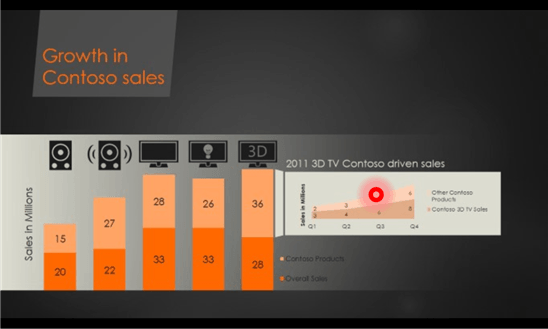
In addition to controlling PowerPoint, you can also use the app to remotely change worksheets in Excel using swipe gestures, use Slicers, PivotTable and Filters, navigate the worksheet, jump to different named objects, and zoom in or out.
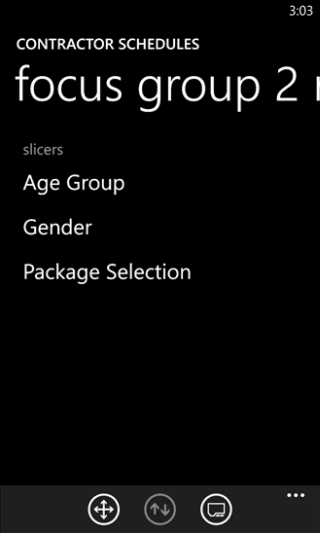
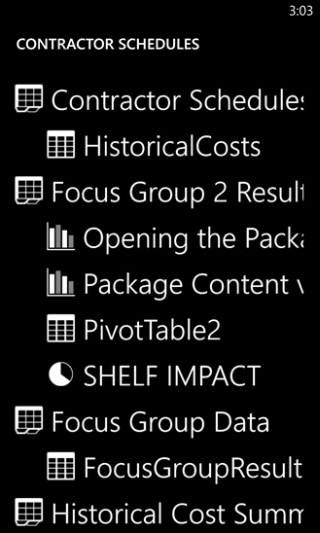
Lastly, Word isn’t left out of the mix either. You can jump to headings and comments, move between lines and screens, and zoom in our out in your documents.
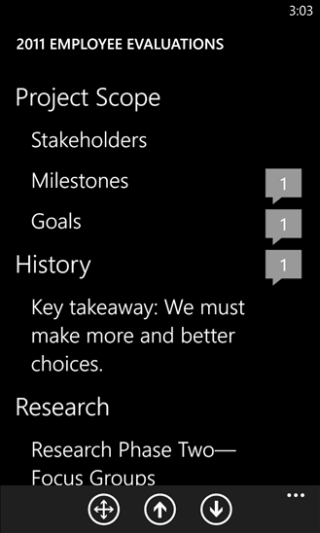
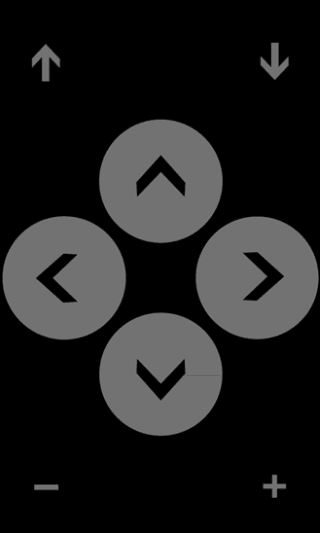
Apart from the lack of support for Office 2013 RT, another shortcoming is that the app works only over Bluetooth, meaning you’ll need a computer equipped with Bluetooth hardware in order to use the app. It totally beats me why Microsoft couldn’t add the option to make it work over Wi-Fi, but something is better than nothing.
Office Remote is available for free at Windows Phone Store, and requires a PC Add-On app to be installed on your computer. Both these can be found at the links below.
Install Office Remote from Windows Phone Store
Download Office Remote PC Add-On

Is it possible to connect Android Smartphone (Remote) with an Android Tab (equal to PC)?
If so how??