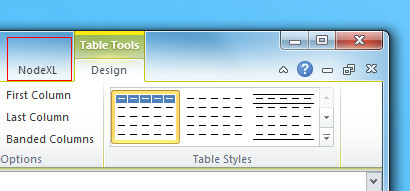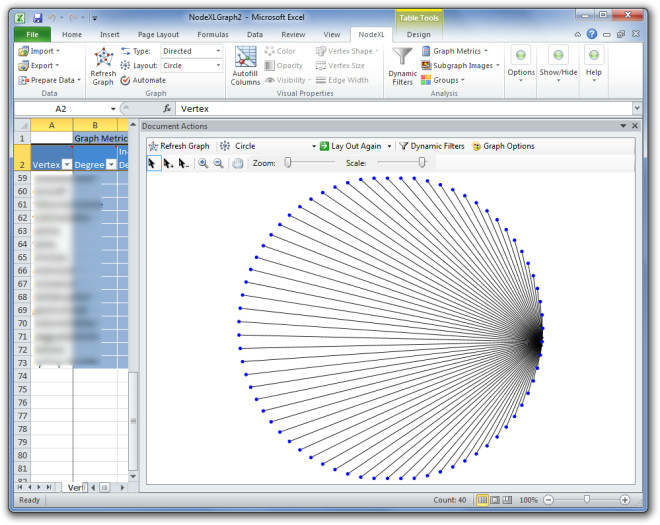NodeXL Creates Graph Of Your Social Network And Local Email In Excel
NodeXL is an open-source template for Excel 2007 and 2010 which provides the utility to create a hierarchical network edge list. With NodeXL, you can create a customizable hierarchical network graph and zoom, scale, or pan it for a more refined look of added data. Networks can also be imported or exported to a variety of file formats. For example, you can create a graph displaying a company’s chain of command and structure of subordinate employees. NodeXL provides the convenience of eluding difficult applications, arcane file formats and programming language for creating such graphs. You can even import a list of your Twitter followers or YouTube and Flickr connections, to create graphs representing your social network.
When you lunch NodeXL, it adds an extra tab into MS Excel which allows creating elaborate graphs with it’s built in options. You can utilize the sample worksheet as a footprint to create a professional looking graph.
The screenshot below is an example of a NodeXL image. As you can see, the two-column edge list information was used to populate the graph using NodeXL. Although, this template serves suffice to create such elaborate graphs, you can customize the graph’s appearance by filling in edge and vertex columns. You can import graph data from a variety of file formats, such as GraphML, UCINet, Pajek, and matrix. Outlook, Outlook Express, or users of similar email clients can import social network information from emails to create such graphs using NodeXL. The below graph has been created after importing a list of Twitter followers. The imported data has taken the form of an adjustable graph with each node representing a Twitter follower.
To import lists from Twitter (Search and User’s Network), Flickr (Related Tags and User’s Network), and YouTube (User’s Network and Video Network), use the import option. A page will pop-up asking you to authorize NodeXL, once you have provided the authorization, the user list will be imported for easy management.
NodeXL is compatible with MS Excel 2007 and Excel 2010 and works on Windows XP, Windows Vista and Windows 7, provided you have .Net Framework 3.5 or higher.