Insert Live Web Pages in PowerPoint Presentation Slide
PowerPoint LiveWeb is a powerful add-in which lets user insert web applications, i.e, whole web page on the specified presentation slide. This add-in comes in handy especially when there is a need of complementing presentation content by showing complete webpage on a slide. It can be helpful in demonstrating an ongoing progress on some web application project or simply for showing the content of specific website. The best part is that it can also dynamically update the web page content in real-time
To quickly insert live WebApp placeholder in slide, open the presentation and navigate to desired slide, now launch the add-in and it will show a new group under Insert tab namely LiveWeb.
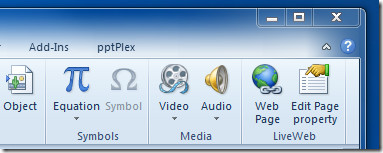
Now click WebPage to start LiveWeb wizard. The wizard needs some important information and is self explanatory. In first step, it will prompt you to add a desired web site URL. Once added, click Next to continue.
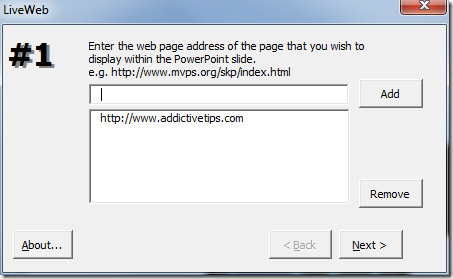
Now if you want to remain updated with the web page, enable refresh web page automatically option and click Next.
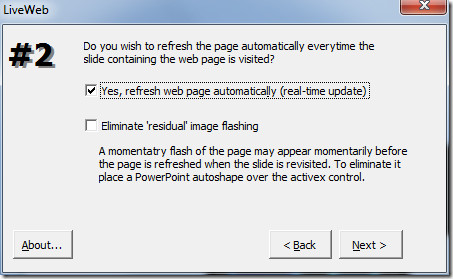
In this step, enter the size of web page (in percentage) to cover the slide area. For instance, we have entered 50 to let web page cover 50% of slide area. Specify the position where you want to show web page, and click Next to proceed further.
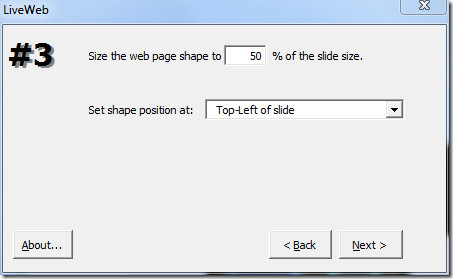
In the last step of wizard, you have an option to run the slide show, after the wizard is completed
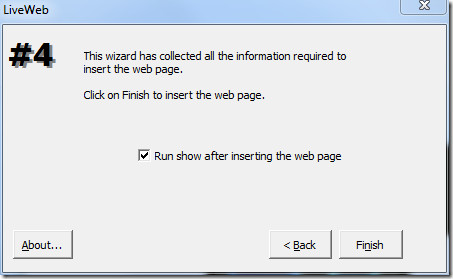
The inserted web page will be shown on the selected slide as you can see in the screenshot below.
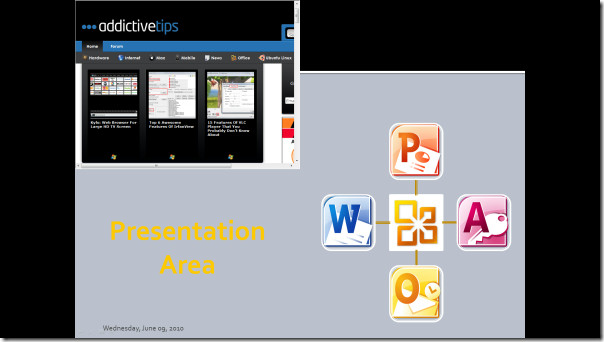
We have tested it with PowerPoint 2010, you can also download add-in for earlier versions of Office from the download page.
Download PowerPoint LiveWeb Add-in

Could someone please tell me if it’s possible to load a webpage before opening the slide?
So when you open the slide the webpage is ready, and you can just play the video/website you added with LiveWeb right away?
Thank you.
I saved the presentation as an MHT file and the add-in does not work. Is that disabled in MHT mode?
this is awesome. works great on PP 2010
I use the live web add-on. I have a Windows logo that takes about 9 seconds to fully load the url to an animated weather radar picture. Do you know a way I can speed up the process or at least replace the windows logo with something more revelant?
The other question is the live web slide capable of having multiple content on it so that I can maybe have some animation forward while the website loads in the background then moves to the front?
I have the same problem! Is there a way to hide o chance this windows logo?