Insert Clip Art Video In PowerPoint 2010
In PowerPoint 2010 you have a list of clipart videos and audios that can complement your presentation content in a much better way. ClipArt feature has improved a lot, and has been consistently updated up a lot of new different multimedia content. To insert a ClipArt video, head over to Insert tab and from Media group, under Video options, click Clip Art Video.
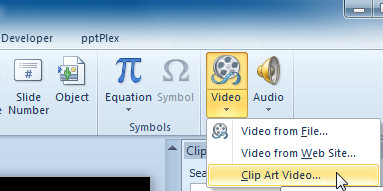
This will open up Clip Art pane at right-side of the window. Now select the clip art and from drop-down options, click Insert to add it in current slide.
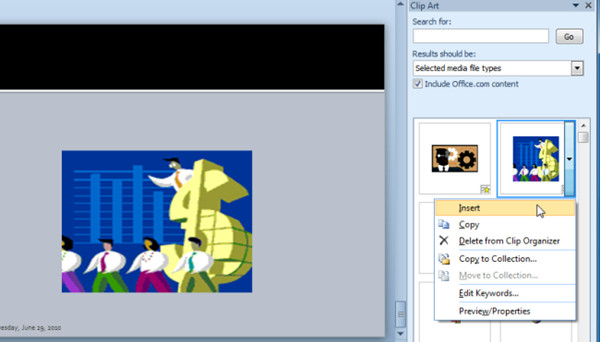

Is there a way to extend the length of time for the clip art video or put it into a loop?