Identify Formula Problems In Excel 2010 With Formula Checking Assistant
Trace Precedents and Dependents are great little features of Excel 2010 which serve the need of tracking down incorrect formulas and functions from an Excel sheet overwhelmed with multiple formulas-based datasets. But, there is one problem with tracking formula precedency/dependency this way and that is, you have to manually select each cell containing formula to track incorrect relations with other cells. Formula Checking Assistant offers a simple yet extremely effective way of tracking down all the incorrect formula based cells relations from a given Excel spreadsheet.
Instead of selecting cells one-by-one to check incorrect relations, just select all cells through Formula Checking Assistant and it will map each formula based cell with related data sets automatically. After installation, you can can access it from Add-Ins tab. Click FC imaged button, click Select all used cells button, enable either Trace Precedents or Trace Dependents option, and hit OK to start analyzing your sheet for incorrect relations among formula based cells.
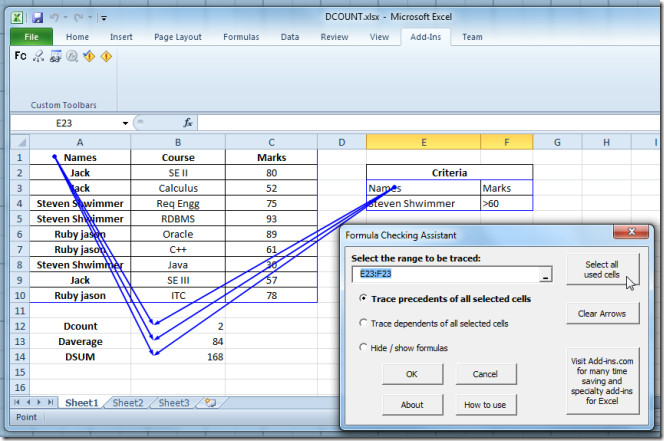
The time it takes to place precedent/dependents arrows on sheet depends upon the volume of the data sets. Once it’s done with mapping cells, it will show arrows defining the precedency/dependency of those cells which contain formulas. The How to use button will open the help manual which guides you through each step to identify formula problems. Next to Formula Check button, you have options to erase arrows off the sheet, launch watch window, evaluate formula separately, and to mark formula errors in sheet. It supports all versions of MS Excel.
Download Formula Checking Assistant
