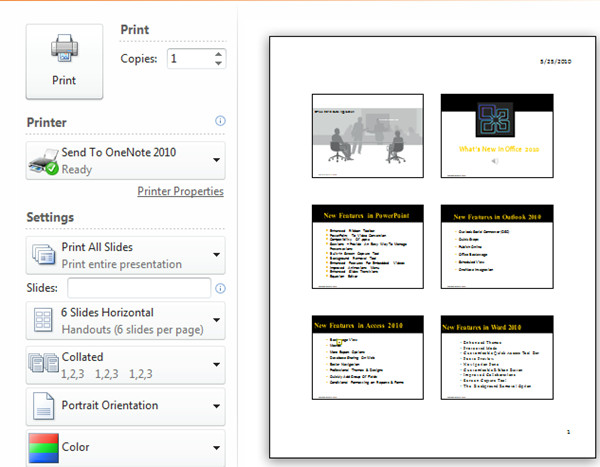How To Print Handouts In PowerPoint 2010
In PowerPoint 2010, you can have multiple layouts in which you can print presentation handouts. Based on horizontal and vertical layouts there are multiple formats such as 1 slide per page, 2 slides, 3,4, up to 9 slides that can be adjusted automatically on one page to get their hard-copy.
To print presentation handouts, on File menu, click Print. From main window, under Settings, from section Handouts, select number of slides per page, as shown below.
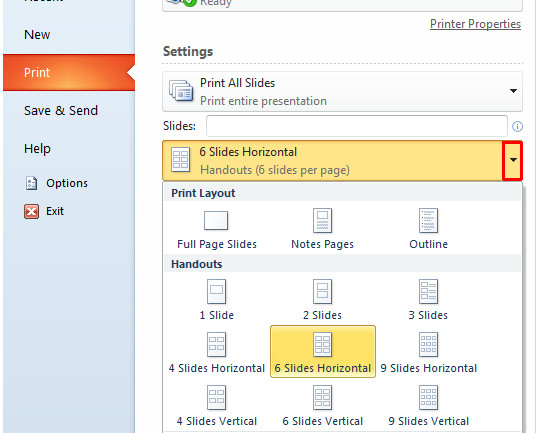
It will show the preview of the slides at the right side of the window. Now click Print to get a nice presentation handout hard-copy.