How To Open PST And OST Files Without Using Outlook 2010
PST and OST are two most important files which carries your Outlook’s mail items, contacts, events, tasks, etc. Considering the significance, it may become indispensable to access PST (Personal Storage Tables) and OST (Offline Storage Tables) files without having to install Outlook 2010 (or any other version) on your new system. Viewing PST and OST files also comes useful when Outlook is inflicted by viruses or simply doesn’t respond due to unknown reason. Kernel PST and OST viewer (two separate tools) are developed for gaining access to your PST and OST files respectively.
Using these tools, you can easily open and view the contents of Personal Storage Tables and Offline Storage Tables. Both applications are absolutely free and comes with a same snappy interface. The main navigation bar holds all the content of your PST/OST file in question. Beneath navigation bar, you will find links to Calendar, Tasks, Journals, Notes. The main window is extensible and comes with broad layout, you can easily move the separators for best viewing.
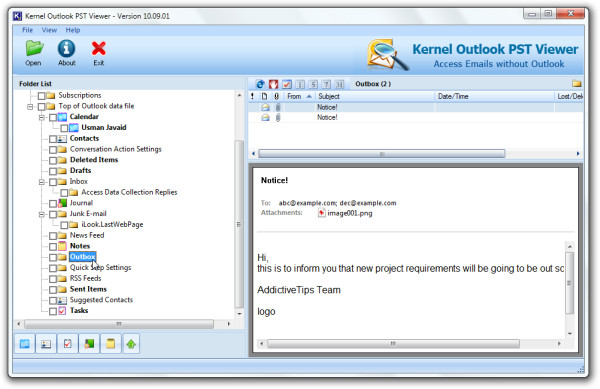
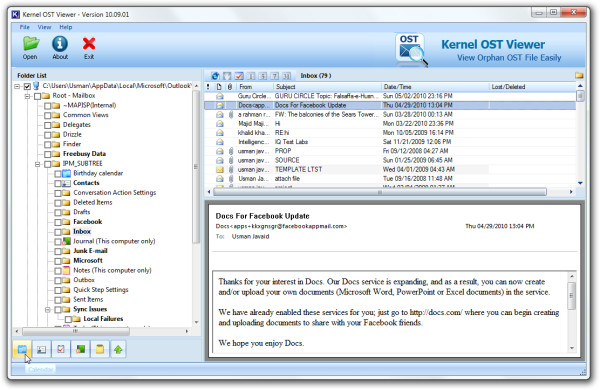
It is to be noted here that these application wont work if any of Outlook instance is running in the background. As these applications and Outlook are mutually-exclusive, you have to run one at a time.
The applications supports Windows XP, Windows Vista, and Windows 7, testing was done on Windows 7 x86 system.

I used to have Kernel, but the I found out totally free for home-users tool by Email in Detail. I I very satisfied with it 🙂 https://emailindetail.com/archive-emails
Honestly, I was searching for such tool, when I found out Kernel, it was a bit expensive, then I found out Email Detail viewer, what is totally free for home-users. 🙂 https://emailindetail.com/archive-emails
Really shows how POS Outlook is if you need to get a third party tool to convert files for their systems. Surprising thing is that Microsoft Tech support suggests buying a third party tool.
Both the tools are absolutely Free, I used Kernel for PST Viewer frequently for my needs.
not too useful, attachments cannot be oppened, moreover is really expensive.
Thank you very much, great post, very nice utility cause it’s really
helped me pretty much in dealing with my email correspondence, please,
make as many such products available as you can. You have given me a good chance to compare Kernel PST and OST viewer with CoolUtils Outlook Viewer, Kernel looks a little more intuitive to me
Thank you very much, great post, very nice utility cause it’s really helped me pretty much in dealing with my email correspondence, please, make as many such products available as you can. Thank you!
$199 for a license? You must be kidding.. Coolutils OST to PST Converter is a lot cheaper ($39.90) and it did the job for me.
Recover Data OST to PST is alternate choice for this problem.
Tooo bloody expensive.. not useful .. sucky tool
Is there a way to open attachments that are in those emails? I got my old outlook folders back, but there’s an attachment I need that won’t open. Any help would be appreciated.
Great post!!
A great tool that i had used, got from http://www.convert-osttopst.com
I know good Internet service for converting OST to PST. I can recommend it to open OST – inexpensive and convenient – http://www.backyourdata.com/ (used by me 2 weeks ago)
simple and easy to use ost recovery software that provides you all useful features so that you can Open corrupted or damaged OST mailbox to convert ost to pst with all ease.
http://www.convert-ost.com
To open a corrupt ost file it should be converted into pst file by using ost to pst converter. Few days back when i was facing ost file corruption issue i found some great help at http://www.convertosttopst.weebly.com
Need to Migrate OST emails or Export Outlook Exchange OST to MS Outlook. SysTools OST Recovery tool is a complete solution for Outlook OST Email to Outlook PST Email Migration.
Visits US http://www.osttopstconverter.co.uk/
Great post, thanks for sharing. If ost file becomes inaccessible or get corrupted convert ost to pst file to recover all its contents. You can find such convert ost tools at http://www.convert-osttopst.com
Great post, thanks for sharing. If ost file becomes inaccessible or get corrupted convert ost to pst file to recover all its contents.
Certainly could have used this last week at work… Great tip for future reference though!
Lousy Microsoft and their weird formats for storing data.