How to Encrypt Word 2010 Document With Password
Word 2010 documents can be secured by encrypting them. You don’t need to encrypt the document using any third-party tool, it comes with a staunch encryption/decryption feature to protect your document with password.
For encrypting a document, click File on ribbon, it will open up default Info Backstage View. Under Protect Document options, click Encrypt With Password.
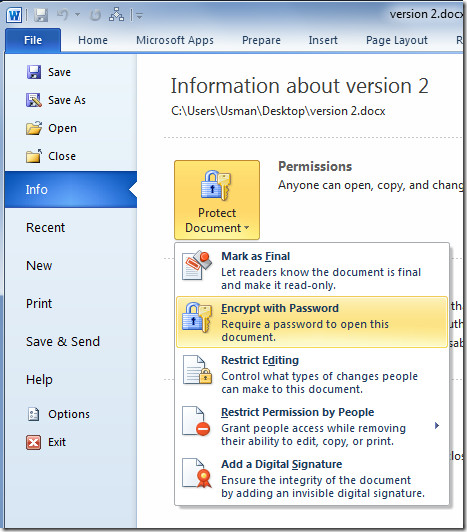
This will open up Encrypt Document dialog asking for password. Enter a password to encrypt and click OK.
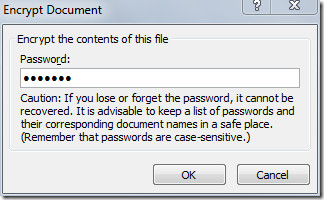
Once document is encrypted, you can decrypt the document from the File backstage view.

Hi! I’ve followed those simple instructions and all is well until after I save & close the file and try to reopen it. It forgets every time that I password protected the file and just opens it without asking for a password. Do you know why this could be happening?