How To Crop Images To Shapes [Word 2010]
Out of many image-related tools and features, Crop Images To Shape is the most useful. It lets you mold the shape of image into any kind of pre-defined shapes. This features can be used to quickly create the emblems or monograms, or prototypes, etc.
To mold the image into a shape, select the image and head over to Picture Tools Format tab, from Size group, under Crop options, from Crop to Shape options, select a desired shape.
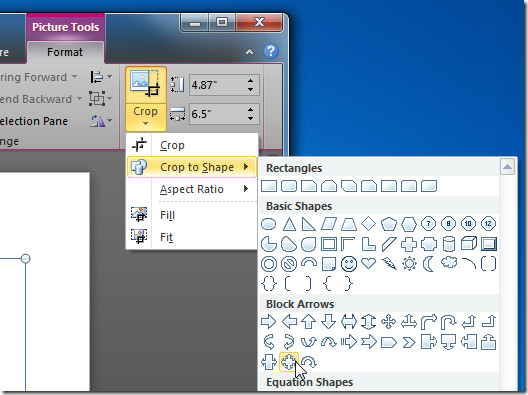
It will transform the image into selected shape.
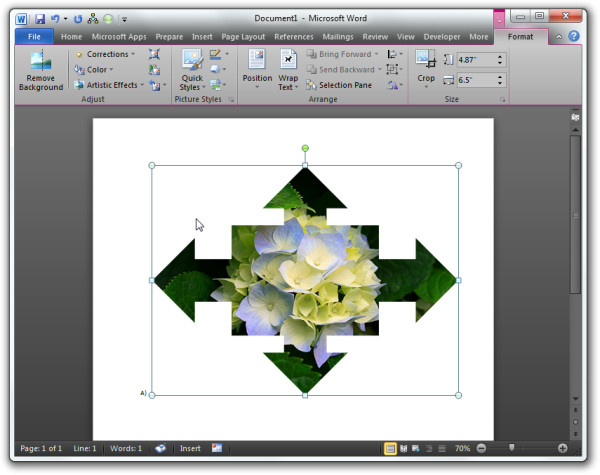
You also have several call-outs, equation shapes, rectangle shape in the shape menu.
