How To Change Underline Style In Word 2010
Unlike previous Word versions, Word 2010 offers a variety of underline styles. You will also be able to change the underline color and customize underline styles.
Word 2010 contain multiple types of Underline’s styles. For changing it, select the text and under Home tab, from Font group, open Underline options, and select one.
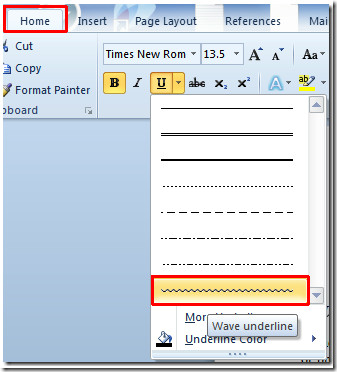
The underline style for selected text will be changed.
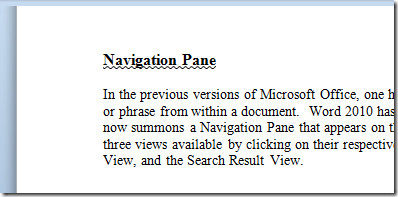
Click Underline Color to change its color, you can pick one from a color palette. More Underlines option will bring up Font dialog where you can further change the font family, size and select underline style from the list.

Changing the underlin color is difficult but possible: In the styles box right click on the (for exampe “title” where you have the problem) Title box select modify
In the Format button (dropdown if you clickon the button in the left low corner of the modify box)
Select border
Select your colour
*************************************************************************************************
Now he trick here is that colour does not update if you do not change the border type!
**************************************************************************************************
So make a change in the preview box (select for example Side or top border)
Click OK then go back into the Fomat->Border box and change back again. (The test is if you go back into the format->border box and the colour did not update, then you did something wrong.
Click OK again and you are back in the Modify style. Tick he “New documents based on this template” radio button and then OK.
When you exit the document you are editing remember to click yes to update your template.
This is a tricky one.
This changes the underline for the text only. It does NOT change the underline for the style.