How To Change Sheet Tab Color In Excel 2010
It would be great to assign colors to sheet tab in Excel workbook to differentiate each worksheet visually. By default Excel 2010 assigns white color to active & blue to inactive sheet tab. This post covers applying colors to worksheets tabs.
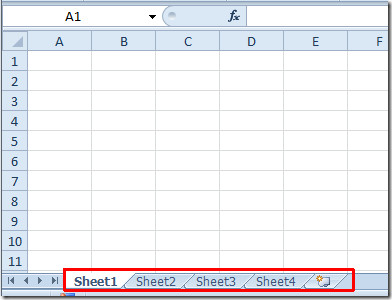
For changing tab color, head over to Home tab and from Cells group, open Format options, under Tab Color sub-menu, select a tab color.

Now the sheet tab color is changed. Repeat the procedure for coloring other sheet tabs as well.
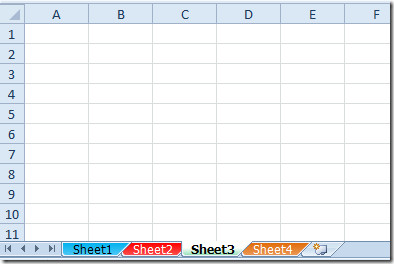

re: merdce
The right clicking way is fine,
some people would prefer to use the shortcut keys alt+H+O+T for ease of changing.
Very good.
No need to such a long way to change tab color. Just right click on tab name, the same options will apeear (you’ll see ‘tab colors’) and you could change it more easily.
If the worksheet tab color option is grayed outed, Why is it grayed out and how can I get the tab color option operational?
Your file is probably a shared workbook. This is one of those annoying changes that cannot be made on a shared workbook. You must take it out of Shared mode and then you can change the tab color. Don’t forget to re-share the file once you are done, if you want to maintain that status.